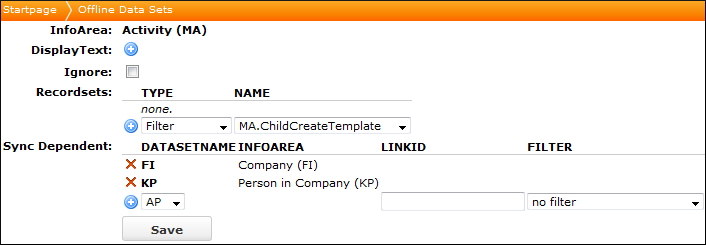Offline Record Set / Offline Data Set
You must define an offline data set that contains all the records that are downloaded to the device. Without this offline data set the rep is not able to work offline.
A default offline data set is included in CRM.pad. You can adapt it to your needs by adding or removing info areas. You must add a dataset for each info area to your record set, otherwise data cannot be transferred to the rep's device.
Reps can still access records that were not downloaded to the device in online mode.
To define an offline data set:
- Click Offline Data Set on the start page.
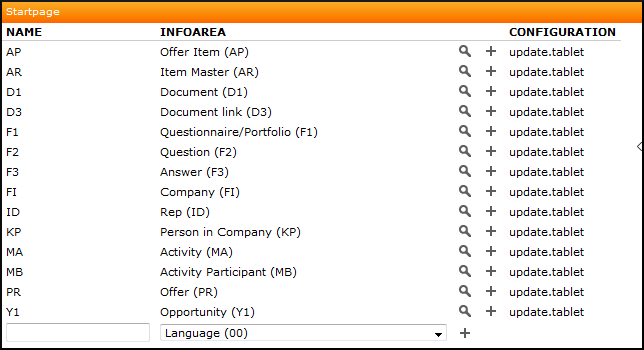
- For each offline data set, you can define:
- The info area.
- A list of filters. Only the records meeting the filter criteria are available offline.
- A list of related datasets. Records included in this dataset can be linked offline.
- When you add a dataset, you can select a filter.
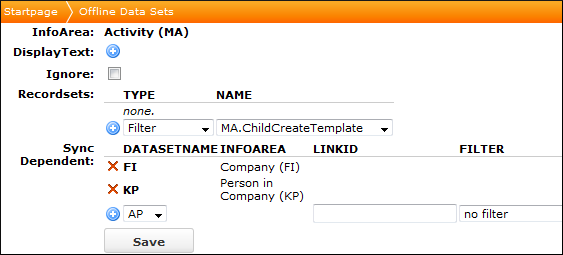
- You can disable datasets with the Ignore flag.
All defined fields and links that were defined in the Infoareas section are synchronized for each record.
A record is synchronized if it matches at least one of the filters in the datasets OR is linked to a record contained in at least one of the related datasets listed in the Sync Dependent area (i.e. only filters of the related datasets are applied, cascading links are not supported) and also matches the filter if defined.
If a dataset contains (Lookup) in its name, these records are also synchronized, but they are stored for reference purposes only. The data is shown wherever it was added as linked fields, but is not displayed in Details view or in search results.
Offline Record Set / Offline Data Set - Example
You can define that only the companies and persons of a rep's Favorites are available on the device. In addition, you want persons (not defined as Favorites) of companies in the Favorites, and companies (not defined as Favorites) of persons in the Favorites to also be transferred.
To configure this:
- Define the following
FI.Favoritesfilter: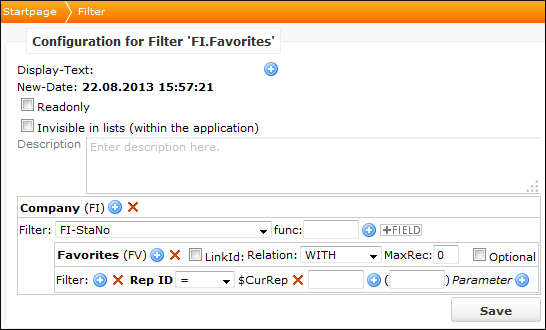
This filter identifies the company records that were added to the Favorites.
- Define the following
FI.FIKP.FAVfilter: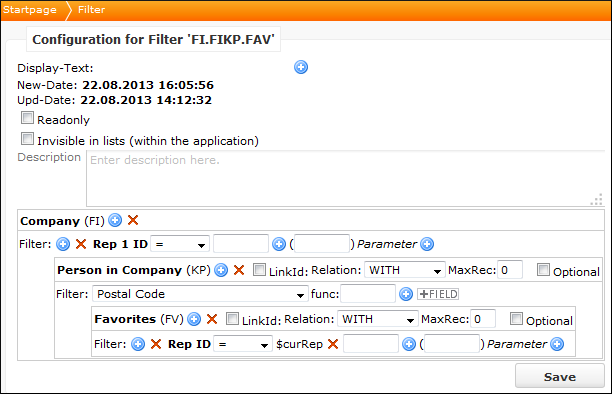
This filter identifies the companies (not defined as Favorites) that are linked to a person in the Favorites.
- Define the following dataset for FI:
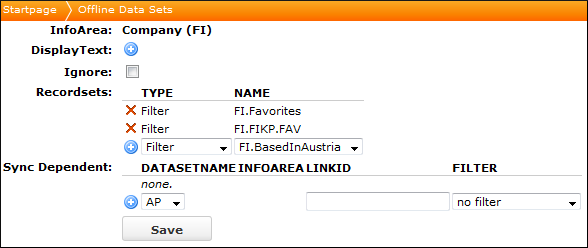
- Define the following
KP.Favfilter: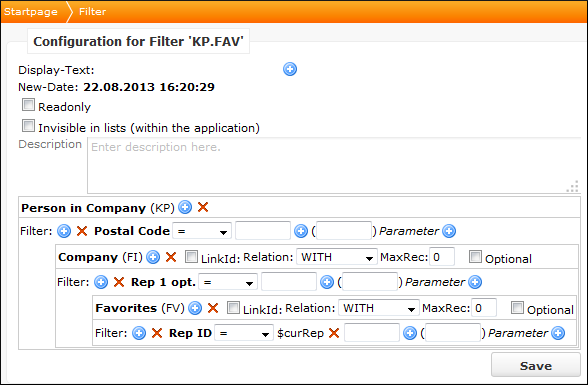
This filter identifies the company records that were added to the Favorites.
- Define the following
KP.KPFI.FAVfilter: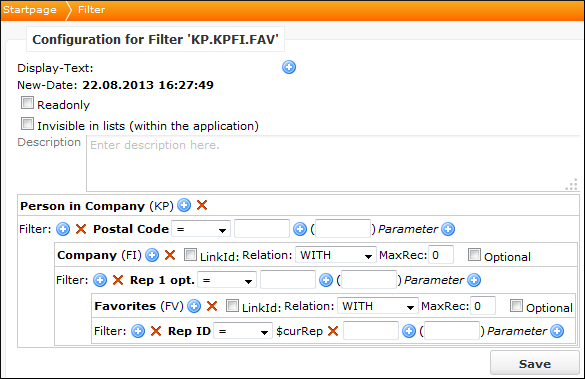
This filter identifies the persons (not defined as Favorites) that are linked to a company in the Favorites.
- Define the following dataset for KP:
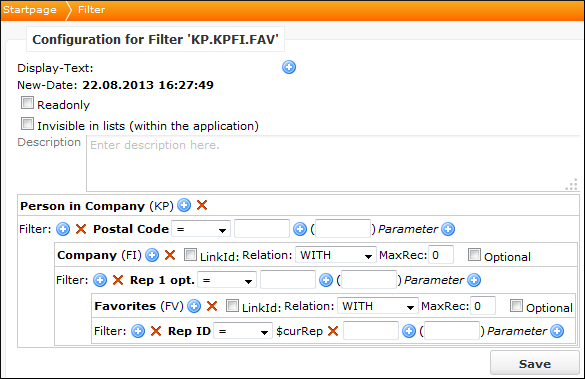
- Furthermore, define the following Dataset for MA if you want to transfer the
appointments for these companies or persons: