Surveys/Questionnaires/Portfolios
Surveys can be carried out from an activity (MA) record. Questionnaires are assigned to e. g. an activity in Aurea CRM web or can be generated in the course of a marketing campaign.
The update.tablet configuration already contains all the required definitions to carry out a survey. The following chapters describe this default configuration.
If the assigned Survey (U1) record is only available on the server, it is automatically synchronized to the device.
Default Configuration
The following default configuration is included in the out-of-the-box version of CRM.pad.
-
Field Groups - List control
-
Questionnaire (F1) (root record): Ensure that the following functions
are assigned to the following fields of the default
F1Questfield group :Field Function Field Attribute Questionnaire QuestionnaireID Text Label Type Enable Hide Field - Questions (F2): The F2 info area stores the questions, a record must
exist for each question. Ensure that the following functions are assigned in of
the default F2Quest field group:
Field Function Field Attribute Questionnaire (F1) QuestionnaireID Question No. QuestionNumber Question Label Multiple Answers Multiple Info Area Code InfoAreaId Field Number FieldId Question No. (F2#2) FollowUpNumber New section NewSection Mandatory Answer Mandatory Answer Number (F3#2) Default Read answer Read Save answer Save Do not display Enable Hide Field - Answers (F3): The F3 info area stores the possible answers. If a user
can only choose from predefined answers, a F3 record must exist for each answer
option. Ensure that the following functions are assigned in the default F3Quest
field group:
Field Function Questionnaire (F1) QuestionnaireID Question No. (F2) QuestionNumber Answer No. AnswerNumber Answer Label Question No. (F2#1) FollowUpNumber
-
Questionnaire (F1) (root record): Ensure that the following functions
are assigned to the following fields of the default
-
Field Groups - Edit control
-
Activity (MA): Ensure that the following fields (and function) exist in
the Edit control of the MA field group:
Field Function Questionnaire Related:QuestionnaireID Survey on
-
Activity (MA): Ensure that the following fields (and function) exist in
the Edit control of the MA field group:
-
Search&List configurations
- F1Quest: References the field group with the same name in the F1 info area.
- F2Quest: References the field group with the same name in the F2 info area.
- F3Quest: References the field group with the same name in the F3 info area.
-
Context Menu Action
The
QuestionnaireConfigurationcontext menu action has theConfiguration:Questionnaireaction template assigned. The following input arguments are assigned by default and reference the above mentioned Search&List configurations:Field Function QuestionnaireSL F1Quest QuestionsSL F2Quest QuestionsAnswersSL F3Quest
-
Header Group
Ensure that the following items exist in the MA Expand header:
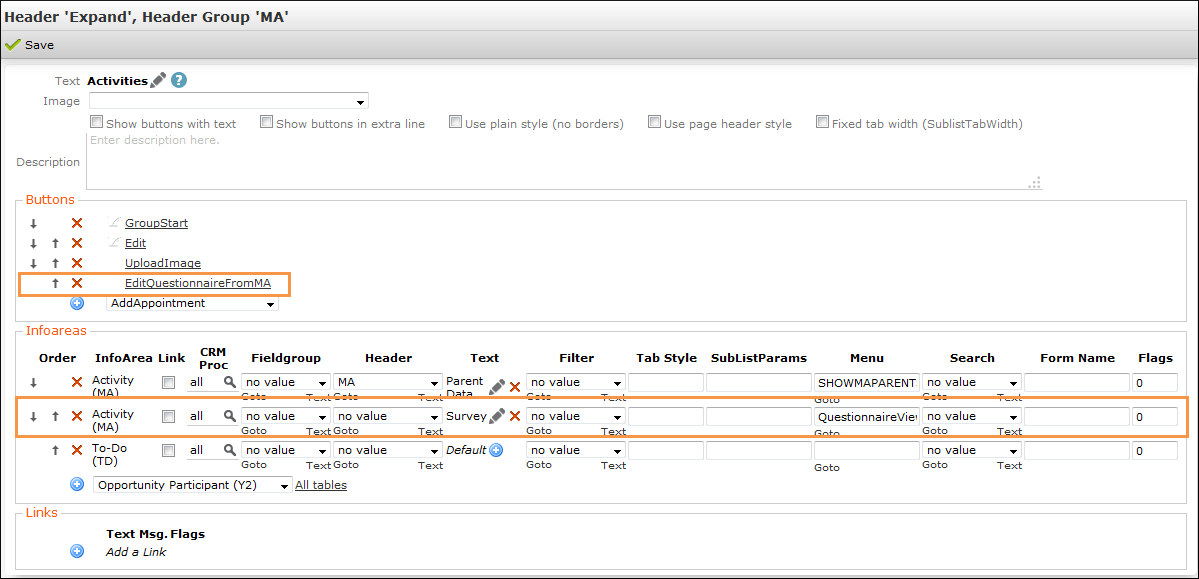
- The
EditQuestionnaireFromMAbutton allows the user to answer (i.e. edit) the questionnaire. - The item in the Infoareas area displays the
questionnaire in an additional tab in the activity's Details view in read-only
mode, if the name of the context menu action that calls the questionnaire
(default:
QuestionnaireView) is given in the Menu column.
- The
Adding a Finalize Survey Button
You can add a Finalize Survey button to the questionnaire. When the user taps on this button, the questionnaire cannot be edited anymore. You can define filters that define the "finalized" state of the survey and assign them to the button.
To add the Finalize Survey button:
- In the default configuration, the
ConfirmSurveybutton has theSaveAndConfirmaction template assigned, >> SaveAndConfirm. - Ensure that the following input arguments are defined:
-
RecordId: Must be set toRecord. -
ConfirmFilter: If desired, you can change the default value (FINALIZE) to another filter, e. g.U1.Confirmed. -
BaseRecordConfirmFilter: Defines the conditions which questionnaires are displayed read-only.
-
- Ensure that the following input arguments are given in the
QuestionnaireEditViewaction call (assigned to theEditQuestionnaireFromMAbutton):-
ConfirmButtonName: The button calling theSaveAndConfirmaction, in the default configurationConfirmSurvey. -
ConfirmedFilterName: The given filter defines the finalized state of a survey. Only records that do NOT meet the conditions can be edited by the user. Records meeting the conditions are read-only (the finalized button is not displayed anymore). This argument is set toU1.Confirmedin the default configuration. -
ReadOnly: If you set this argument totrue, the questionnaire is always read-only. The user cannot edit it.
-
Portfolios
If you want to display a portfolio on the start page (Overview), set the
Portfolio parameter in the QuestionnaireEditView
action template (assigned to the EditQuestionnaireFromMA button) to
true.