Monitoring CRM.Pad Synchronization and Performance
Learn how to monitor synchronization tasks performed by users.
You can capture the following detailed information for synchronization tasks performed by each user:
- Synchronization type
- Time taken for synchronization
- Total number of synchronizations performed by the user including the average time, max time etc
- Information per infoarea: Last synchronization date, start and end time, total time, and number of records synchronized.
To capture the log information you have to use the
update.Mobile.Services.Performance filter in the
settings.xml file for CRM.Web. Specify the path to the log file using the
filePath attribute of the <Writer> element. Configure the attributes in the
<Channel>, <Writer> and <Formatter>
elements as required.
See the example configuration below for details:
<Channel facilityFilter="update.Mobile.Services.Performance"
logLevel="Debug"
logLevelDebug="Debug"
writerName="fileLogWriter4"
formatterName="webLogFormatter4"/>
<Writer filePath="log\performance.log"
name="fileLogWriter4"
maxSizeKB="8192"
closeOnIdleTimeout="5"
type="update.Lib.Logging.Writers.FileLogWriter,update.Lib" />
<Formatter name="webLogFormatter4"
logDate="true"
logTicks="false"
logFacility="false"
logLevelFormat="None"
logException="false"
logMemory="false"
type="update.Lib.Logging.Formatters.WebLogFormatter,update.Lib" />The following screenshot shows the synchronization log information captured for a user:
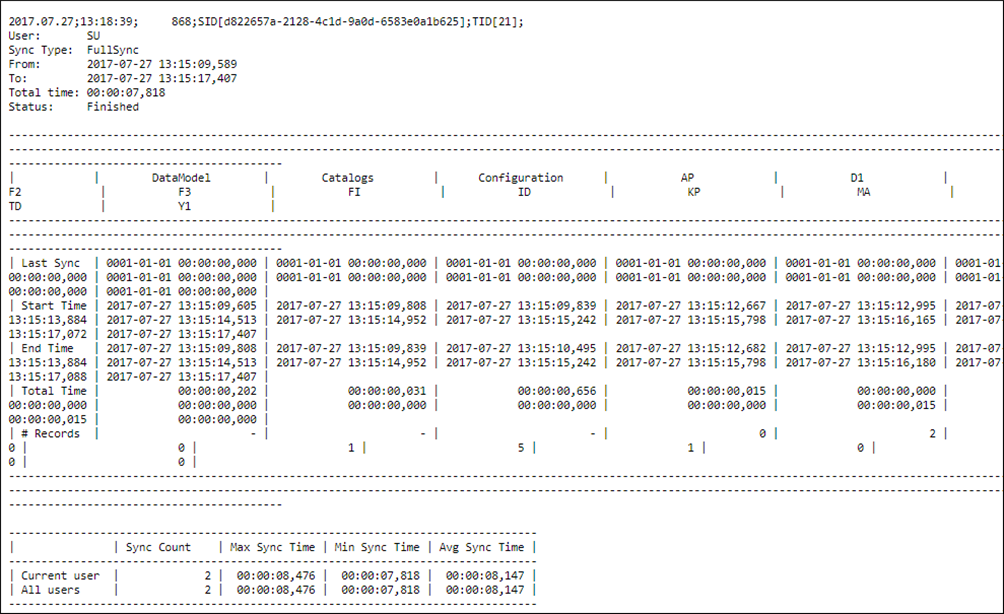
You can use the below, optional, configuration for any time-consuming info area to speedup sync
by adding additional caching. Update the file performanceSettings.xml in the ..
\sys directory in the following way:
-<PerformanceSettings>
<RefreshCycle min="30"/>
<DumpCycle min="30"/>
<RecordCache>
<CacheTypes>
<CacheType checkInMin="5" reloadInMin="5" maxRecs="500" maxSize="10000" cache="high" flags="9" id="1"/>
</CacheTypes>
<GlobalCache>
<Table cacheNo="1" cacheType="1" code="FI"/>
</GlobalCache>
<SessionCache></SessionCache>
<not> </not>
</RecordCache>
</PerformanceSettings>