Synchronizing Favourites and Related Data
Records that are added to Favorites can be synchronized along with their related data (linked records).
For example, if Company and Person infoarea records are added to Favorites and the Appointments infoarea records are linked to the Company and Person records, then the linked Appointments records are also synchronized along with the Company and Person records.
Note: Some linked records may not be
synchronized if there are custom filters defined on the record. .
Example:
Companies and persons that were defined as Favorites and appointments linked to these records are synchronized.
To configure this example:
- Define the following filters for the FI info area:
-
FI.Favorites(included in update.tablet): Filters all companies that the user has defined as Favorites: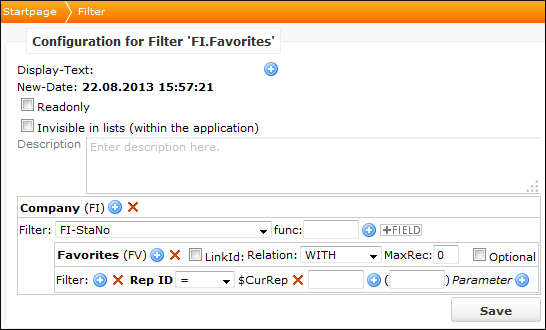
-
FI.FI-KP-FAV: Filters all companies related to all persons that were defined as Favorites: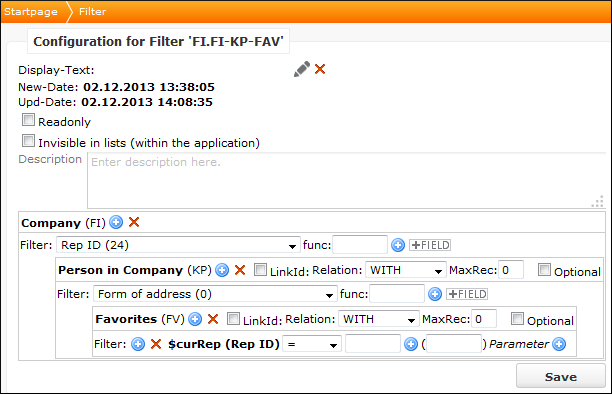
-
- Define the following filters for the KP info area:
-
KP.FAV: Filters all Person (KP) records that were defined as Favorites.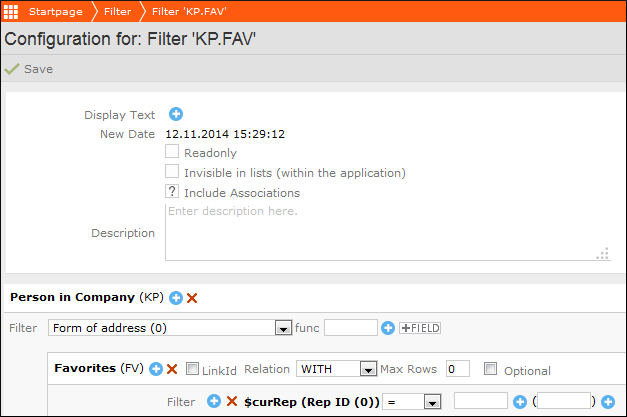
-
KP.KP-FI-FAV: Filters all persons not defined as Favorites that are linked to a company in the Favorites.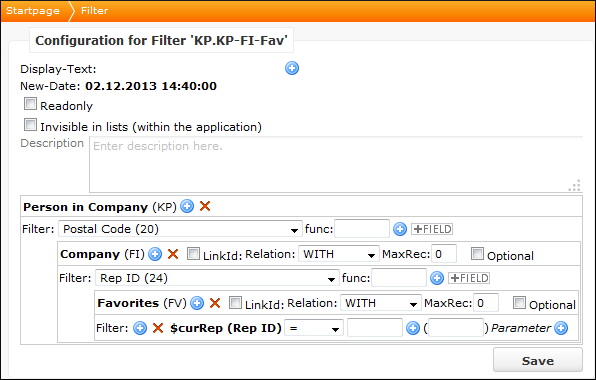
-
- Define the following offline data sets:
- For the FI info area:
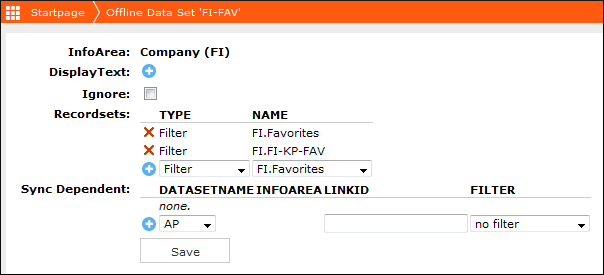
- For the KP info area:
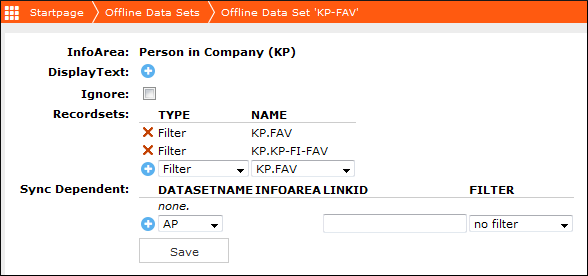
- For the MA Info area (if you want to synchronize the activities of the companies and persons included in the Favorites):
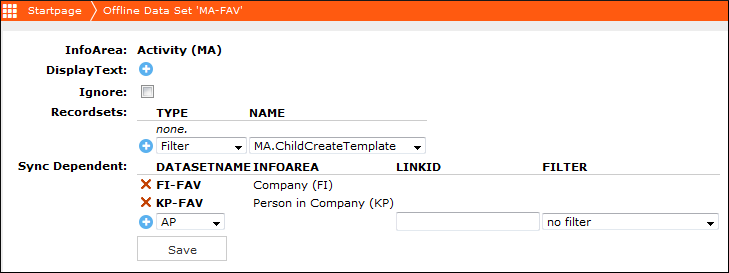
- For the FI info area: