Organizational Chart
You can display an accounts organizational structure in an organigram.
To display the organigram for an account:
- Switch to the desired account.
- Click on
 (Organigram). The organizational chart is displayed.
(Organigram). The organizational chart is displayed. 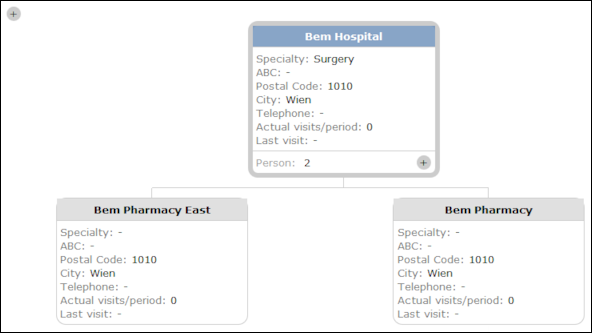
The organigram displays the most account’s important data such as the specialty, address, date of the last visit etc.
- Click on
 to display the persons
stored for the account. Click on
to display the persons
stored for the account. Click on  to hide the persons again.
to hide the persons again.Click on
 at the top left of the organigram to display all persons for
all accounts; click on
at the top left of the organigram to display all persons for
all accounts; click on  to hide
all contact persons.
to hide
all contact persons. - Click on
 (Print) to print the organizational chart.
(Print) to print the organizational chart.