Editing, Viewing and Deleting records
Records can be edited, displayed or deleted.
You can display records as follows:
- Start the search, enter search criteria and search for the record you wish to display.
- Depending on your configuration, you can open your favorites and recent
records from the navigation bar. For further details, see Favorites and History.
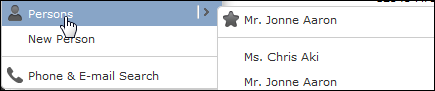
You can edit records in list and tab view. You are asked to confirm the deletion of records, see Editing Records in List View, Editing Records in Tab View and Deleting Records.
Note:
Whether you are able to edit or delete records depends on your access rights, defined in your Aurea CRM web profile.
By default, data is displayed in view mode to prevent unwanted changes to data. To edit the data, click on ![]() (Edit) or double-click on the record.
(Edit) or double-click on the record.