Sunshine Act – LSI
Learn about Sunshine Act and how to create it.
As of 2015, the European Federation of Pharmaceutical Industries and Associations requires all transfers of value to healthcare professionals and healthcare organizations to be documentedand disclosed (Disclosure Code). Aurea CRM includes the ability to generate and publish a Sunshine Act report in order to meet these requirements. This report is generally published once a year, but can however be created at any time during the year in order to verify and correct the data in it.
Note: Different information may be required for different countries, depending on the applicable legislation. Your administrator is responsible for defining the country the report applies to, and only those doctors are listed that are primarily active in that country. The report is output in your language.
The data in the Sunshine Act report is taken from the Sunshine Act Data info area. Back office staff can generate sunshine act data automatically based on the data entered in the system. The data in the report (e.g. sponsorship agreements, registration fees) are taken from a variety of areas (e.g. call expenses, event participants, information on clinical trials).
Back office staff can edit the data in the corresponding areas and then generate the data included in the report anew.
To create a Sunshine Act report:
- Select
 (Reporting) > Sunshine Act.
(Reporting) > Sunshine Act. - Click on one of the following:
- Create records for previous year: Generates records for the previous year.
- Create records for current year: Generates records for the current year.
A Sunshine Act record is added and the data required by the Sunshine Act report (Sunshine Act Data info area) is generated. Two To-Do records are added and assigned to CRM.server and used to calculate the data in the report.
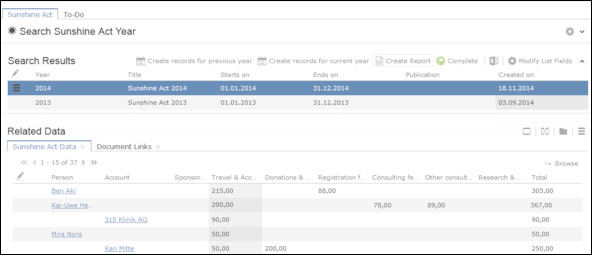
- Verify the data.
If necessary, correct data entered in relevant records (e.g. campaign or attendee records) and create a new Sunshine Act record. Delete the previous record.
- Click on
 (Create Report) to generate
the report. The report is opened in a new tab.
(Create Report) to generate
the report. The report is opened in a new tab. 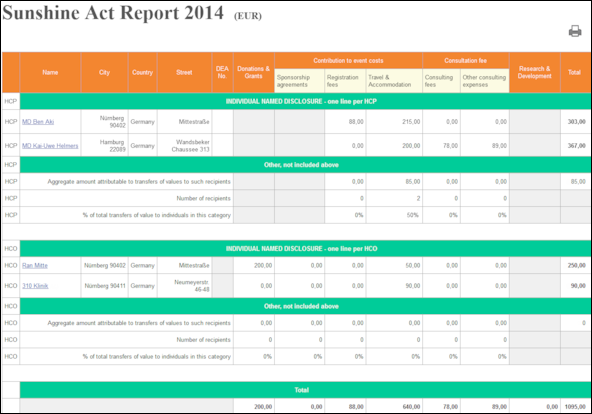
If the Non individual named disclosure check box is disabled for an account/person, the costs for the person or account is listed individually in the report. If this field is enabled, the costs are aggregated under Other, not included above.
Each person and account is only listed in the report once.
- Click on
 (Print) to print
the report.
(Print) to print
the report. You can save the report (e.g. using the save option in your browser’s File menu) and add it to the sunshine act data record on the Document Links tab under Related Data.
- Click on
 (Complete) if the data in
the report is correct. You can then publish this version.
(Complete) if the data in
the report is correct. You can then publish this version. Once the Sunshine Act record for a year has been set to completed, the data included in the report can no longer be generated.
Note: Only those persons and accounts are included in the Sunshine Act report where the Sunshine Act relevant field is enabled. If the same person occupies multiple roles at various accounts, the role where the Sunshine Act address field is enabled is taken into account in the Sunshine Act report, see Accounts, Persons and Roles. Only one address can be used per person in the Sunshine Act report.
| Sunshine Act Data | Source |
|---|---|
| Person | Salutation, First name, Last Name and DEA No. of the person |
| Role | Street, Postal Code, City and Country in the person’s role (the role where Sunshine Act relevant is enabled in the case of multiple roles) |
| Account | Account name, Street, Postal Code, City, and Country of the account |
| Donations & Grants | Amount entered in call expenses where the Receipt type is "Sponsoring" and the associated activity’s end date (Ends on field) is within the reporting period |
| Sponsorship Agreements | Costs: Donations (actual) entered for an attendee if the Type of the associated campaign is "Donations & Grants" and the Event ends on date is within the reporting period |
| Registration Fees | Costs: Attendance (actual) entered for an attendee if the Type of the associated campaign is "Event" and the Event ends on date is within the reporting period |
| Travel & Accommodation |
Amount entered in call expenses where the Receipt type is either "Hospitality" or "Beverages" and the associated activity’s end date (Ends on field) is within the reporting period Costs: Hospitality (actual), Costs: Hotel (actual) entered for an attendee if the Type of the associated campaign is "Event" and the Event ends on date is within the reporting period |
| Consulting Fees | Costs: Fees (actual) entered in an agenda item if the Type of the associated campaign is "Event" and the Event ends on date is within the reporting period |
| Other consulting expenses | Other speaker costs (actual) entered in an agenda item if the Type of the associated campaign is "Event" and the Event ends on date is within the reporting period |
| Research & Development |
Costs: Fee entered in a fee record if the Type of the associated campaign is "Research & Development" and the Fee paid on date entered in the fee lies within the reporting period. Note: The transactions of value are only output as a sum total for research and
development in the report, not individually per person or account.
|
For information on using campaigns for Sunshine reports, see Campaigns for Sunshine Act Reports.