Idea Management
Learn to add and manage ideas on Aurea CRM web.
Note:
The idea management process is part of a separate module, that is not included in Aurea CRM web by default. Contact your Aurea representative if you wish to use the idea management process.
To edit ideas:
- Select
 (Service) > Idea Management. The
Idea Management area is displayed.
(Service) > Idea Management. The
Idea Management area is displayed. 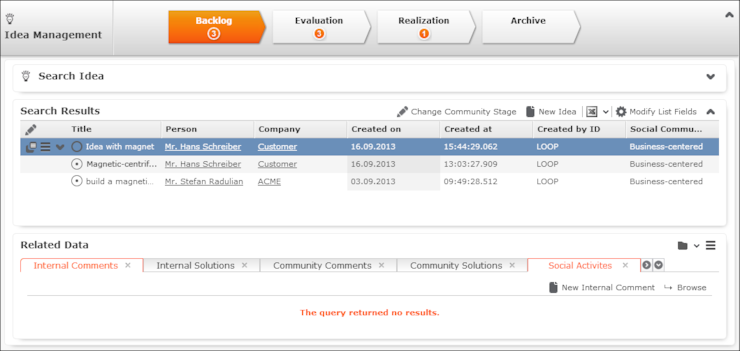
- The idea management process consists of the following phases:
- Backlog: In this phase, all relevant ideas from the social media platforms are listed. The responsible rep needs to decide whether further processing is necessary. Feedback can be sent to the person who submitted the idea, move the idea to the next phase or move the idea to the Archive phase.
- Evaluation: During this phase, the idea is analyzed further. The rep needs to decide whether any further processing is necessary, e.g. whether an idea contains a usable suggestion on how to solve the issue that can be feasibly implemented. You can also return the idea to the Backlog phase or to the Archive.
- Realization: The ideas that are being implemented are listed in this phase.
- Archive: The ideas whose processing is complete are listed in this phase.
Adding Ideas
To add an idea:
- You can:
- Select
 (Service) >
New Idea.
(Service) >
New Idea. - Click on
 (New Idea) in the idea
management process. The input mask is displayed.
(New Idea) in the idea
management process. The input mask is displayed.
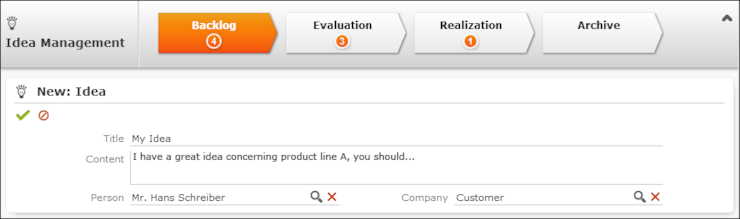
- Select
- Enter a name for the idea in the Title field and a
description in the Content field. Click on
 (Select) to link the idea to a
Person or Company in the
database.
(Select) to link the idea to a
Person or Company in the
database. - Click Save. The idea is added to the Backlog and can be processed.
Sending Feedback to the Social Inbox’s Rep
If an idea was added by the rep responsible for the social inbox (the idea is linked to a twist), you can send feedback. Based on the feedback you provide, the rep responsible for the social inbox can contact the author who originally submitted the idea.
To send feedback:
- Select the desired idea.
- Click on
 (Feedback) This button is only active if an idea is linked
to a twist.
(Feedback) This button is only active if an idea is linked
to a twist. - Enter the text and Click Save.
Changing the Community Phase of an Idea
To change the community phase of an idea:
- Select
 (Service) > Idea
Management.
(Service) > Idea
Management. - Select the desired idea from the search results.
- Click on
 (Change Community Stage).
(Change Community Stage). - Select the desired phase, e.g. "Voting Pool" or "Implemented".
- Click Save.
Adding Comments and Solutions to Ideas
You can add internal and community comments to an idea as well as internal and community solutions.
To add a comment or solution:
- Select
 (Marketing) > Idea
Management.
(Marketing) > Idea
Management. - Select the desired idea from the search results. The comments and solutions are
listed under Related Data below the search results.
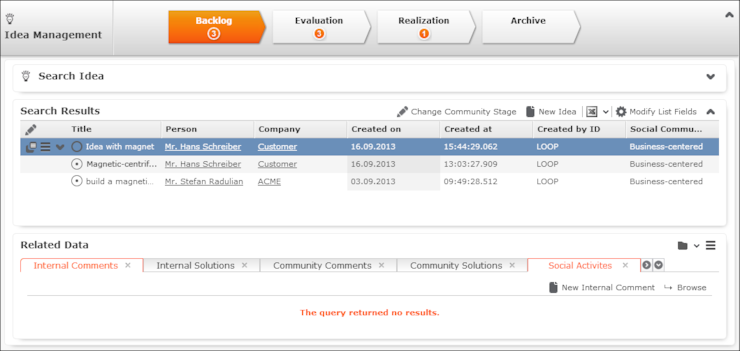
- Switch to the desired tab and click on
 (New) to add a
new record.
(New) to add a
new record. - Activities generated automatically from the social inbox are listed on the Social Activities tab.