Calendar
The calendar displays activities, tasks, absences and To-Dos.
You can define which holidays are displayed in your calendar, the data displayed in the left sidebar etc. in the user configuration. For further details, see User Configuration.
Note:
For a more detailed description of the calendar and information on adding activities can be found in the Appointment Management chapter of the industry solution manual.
The calendar in Aurea CRM web contains the following elements:
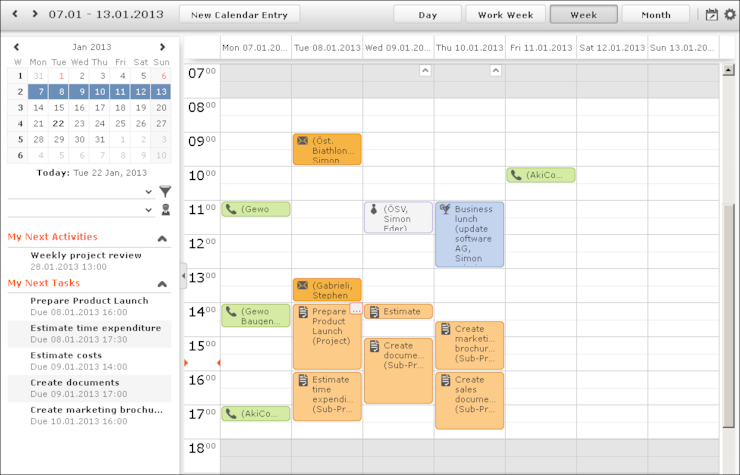
- Different types of appointment are indicated using different icons (for telephone calls, visits etc.).
- You can determine that certain entries are color-coded, e.g. based on the type of appointments or status (
 (Edit Settings)).
(Edit Settings)). - Click on the entries in the header to determine whether to display a Day, Work Week, full Week or Month in the calendar.
- The orange cursor in the time bar indicates the current time.

- If appointments have been entered that cannot be displayed in the visible area, the
following icon is displayed at the bottom edge of the visible area:
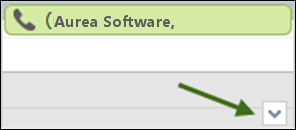
- Appointments lasting all day or spanning several days are displayed in a bar at the top
of the calendar (below the date).
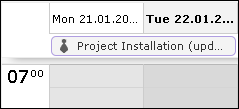
- Concurrent appointments cannot be displayed in the week view of the calendar. Click on
"..." to display these appointments in a new window.
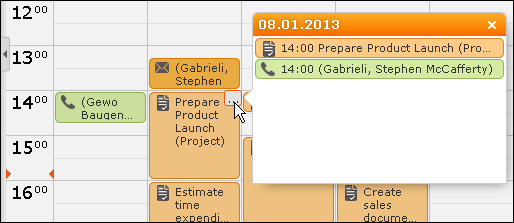
- Only a limited number of appointments can be displayed per day in the monthly view. Click on + x more to display all the appointments in a separate window.
- Whether the sidebar is displayed when you open the calendar depends on you role. You
can display or hide the sidebar.
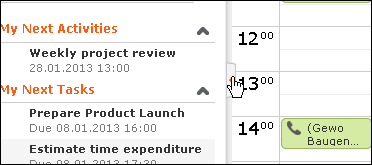
Your upcoming activities and tasks are displayed in the left sidebar. You can also select and define filter sets or rep groups.
- Holidays are color-coded.