Web Version enhancer
The Web Version enhancerA commonly used form, such as a survey or unsubscribe request that you can add to your message. provides a link to a web version of the message. This is helpful when the recipient's email program does not display your HTMLHypertext Markup Language. A set of tags used to mark the structural elements of text files. HTML files include tags that create hyperlinks to other documents on the Internet. message correctly.
Aurea Campaign Manager includes a Web Version enhancer shown in the following illustration. In addition, you can create your own Web Version enhancer.
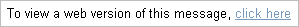
When the recipient clicks the link, the message opens in a browser.
Adding the Web Version enhancer to a message
- To add the Web Version enhancer in Aurea Campaign Manager, see Adding Enhancers.
- To add the Web Version enhancer in EmailLabs, see Creating a Message, Part 3: Adding Content and Enhancements.
Create a Web Version enhancer
You can create you own Web Version enhancer using the Content Library.
- Follow instructions for creating an enhancer.
- Optionally, on the Web Version Tag page, do any of the following:
- To change the HTML version, make your changes in the HTML Version field.
- To change the text version, make your changes in the Text Version field.
- Click Next.
Click Previous to make any changes.
- Click Save. The enhancer is created and the Enhancers page opens. The new enhancer appears in the Enhancers list.