Email Admin Center enhancer
The Email Admin Center enhancerA commonly used form, such as a survey or unsubscribe request that you can add to your message. gives you the ability to combine several existing enhancers into one.
In addition, you can include your company's mailing address, the recipient's email address, and a link to your company's privacy policy.
The Email Admin Center enhancer creates a box in a message that includes the desired enhancers.
The following illustration shows the Email Admin Center enhancer that includes the Email Referral enhancer and a link to the Privacy Policy.
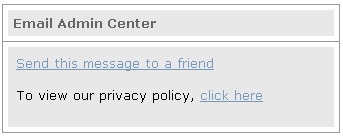
Creating an Email Admin Center enhancer
- Follow instructions for creating an enhancer.
- In the Enhancers section of the Email Admin Center Selection page, select the enhancers to be included:
- Select the check-boxes of the type of enhancer you want to include.
- In the Select from the list drop-down list, select the name of the desired enhancer.
- Optionally, in the Miscellaneous section, select the check-boxes of other items you want to include. If you want to include the Privacy Policy URLUniform Resource Locator. An Internet address, as well as a standard method of naming files on the Web. A URL begins with a protocol name (such as http), followed by a colon and two forward slashes(//). Next comes the name of the internet server that the file is stored on, followed by directories that hold the file, separated by forward slashes(/). The filename comes last, as shown in the following example: http://www.mycompany.com/whatsnew.htm, type the URL of the privacy policy in the text box.
- Click Save.
- Optionally, make any changes you need.
- Click Save. The enhancer is created and the Enhancers page opens. The new enhancer appears in the Enhancers list.
To preview the enhancer, select the Preview Content tab.
Adding the Email Admin Center enhancer to a message
After you create an Email Admin Center enhancer, you can add it to the message using Aurea Campaign Manager. For information about adding an enhancer using Aurea Campaign Manager, see Adding Enhancers.
To add the Email Admin Center enhancer in EmailLabs, see Creating a Message, Part 3: Adding Content and Enhancements.