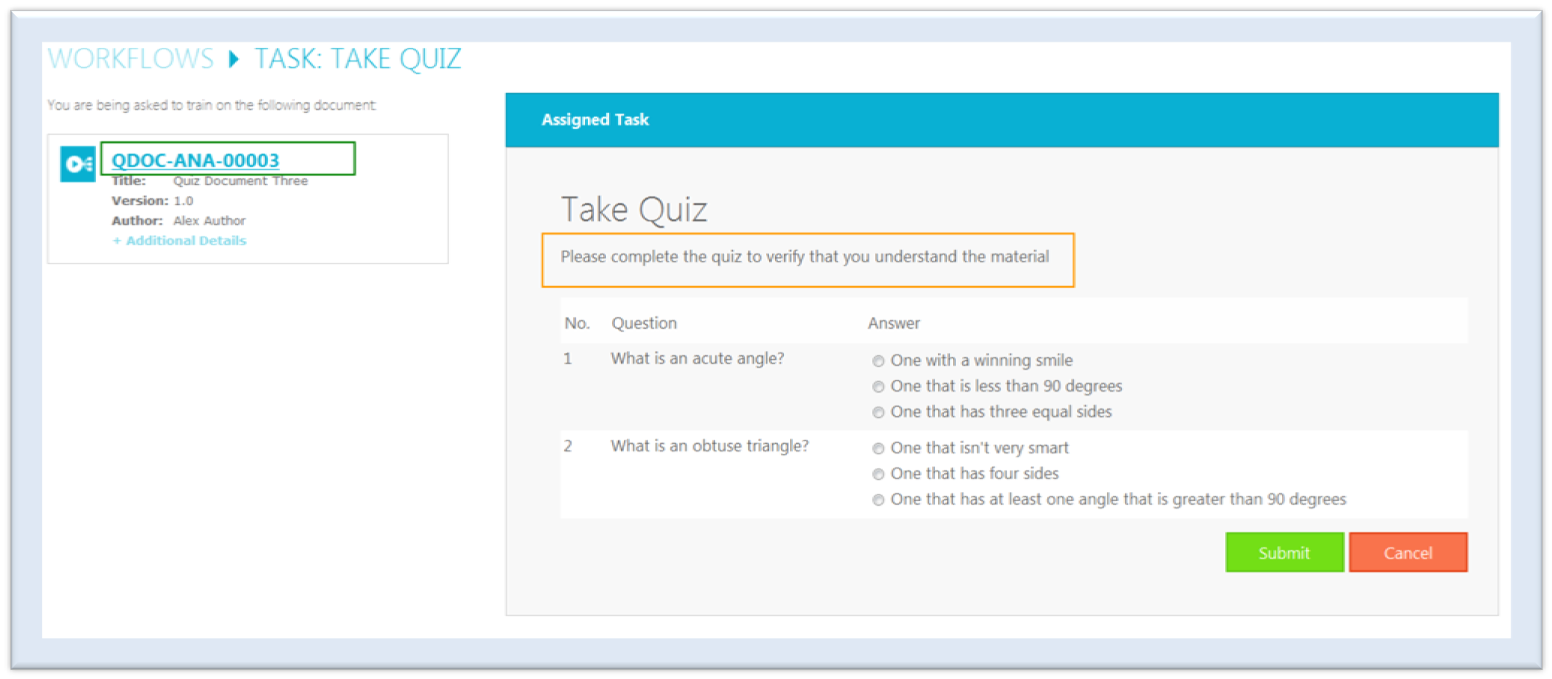Take Quiz Page
The Take Quiz page contains the overview or introduction information at the top left side of the screen. The body of the screen contains the questions with corresponding choices.
The left side of the Take Quiz page contains the document information panel which contains a link to the document and a link to the Additional Details Information window. Additionally, the panel identifies the title, the version, and the author of the document.