Document Management Lists
The SOP solution uses several lists for managing creation and processing of documents.
Document Type List
The document type list contains all the document types that have been configured for SOP solution. Out-of-the-box document management list is installed with the standard operating procedure document type.
The document type list identifies the SharePoint content type and the template that is used to create a document of that type. Additionally, the document type list provides a means for an administrator to configure the parameters for each lifecycle stage. The document type list is updated each time a new document type is created or modified.
The system administrator creates the document types as defined in the section titled Document Types under Site Administration Functions.
Workflow Parameters List
The workflow parameters list contains the parameters that are used for NextDocs workflows. The list is updated with a series of entries each time a new document type is created or modified. The parameters identify the workflows that can be executed and the parameters needed to process.
Functional Area List
The functional area list is not pre-populated. You can configure the functional area list with the functional areas based upon customer-specified requirements. Each functional area list item contains the listed manager of that functional area.
Locations List
The locations list is not pre-populated. You can configure the list with the locations relevant to customer-specified requirements.
New Document Requests List
The new document request list stores the requests to create new documents. An entry is added each time a request to create a new document is submitted. Each request is automatically renamed using the NextDocs document numbering feature with the format NDR-XXXXX where XXXXX is the next sequential number.
This list is used only if a document type is configured to require approval prior to creation.
Figure: Document List Updates
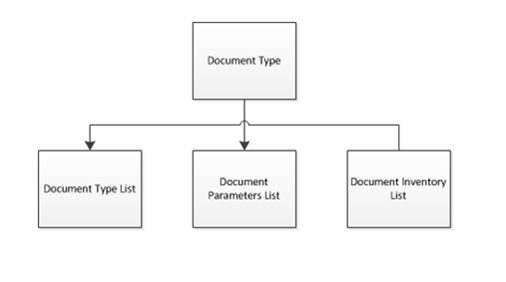
For information on the document inventory list and the content type used by Smart Document, refer to the NextDocs Smart Document Guide.