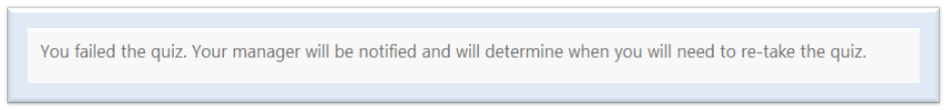Taking a Quiz
Once the quiz is approved, any training record that is in the Enabled status waiting for the approved quiz is set to Active and the training workflow is initiated. Each trainee receives an e-mail notification that they have a quiz to complete.
Tip: The quiz questions are presented in a random order and not in the order in
which they were created.
To complete the quiz as a trainee:
- Access the home page
- Click Take Quiz associated with the document to access the quiz
- Click on the link to the document to open and review the document
- Close the document
- Answer each of the questions by selecting the radio button next to the choice that best answers the question
- Click Submit to complete the quiz
If the trainee passes the quiz:
- Click Return to Workflow Overview
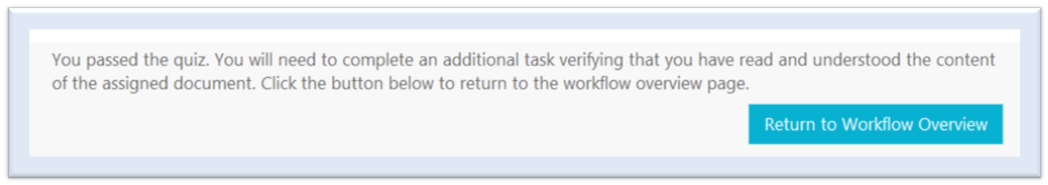
- Select Complete Training task
- Enter the password
- Click Submit
- Click Return to Workflow Overview
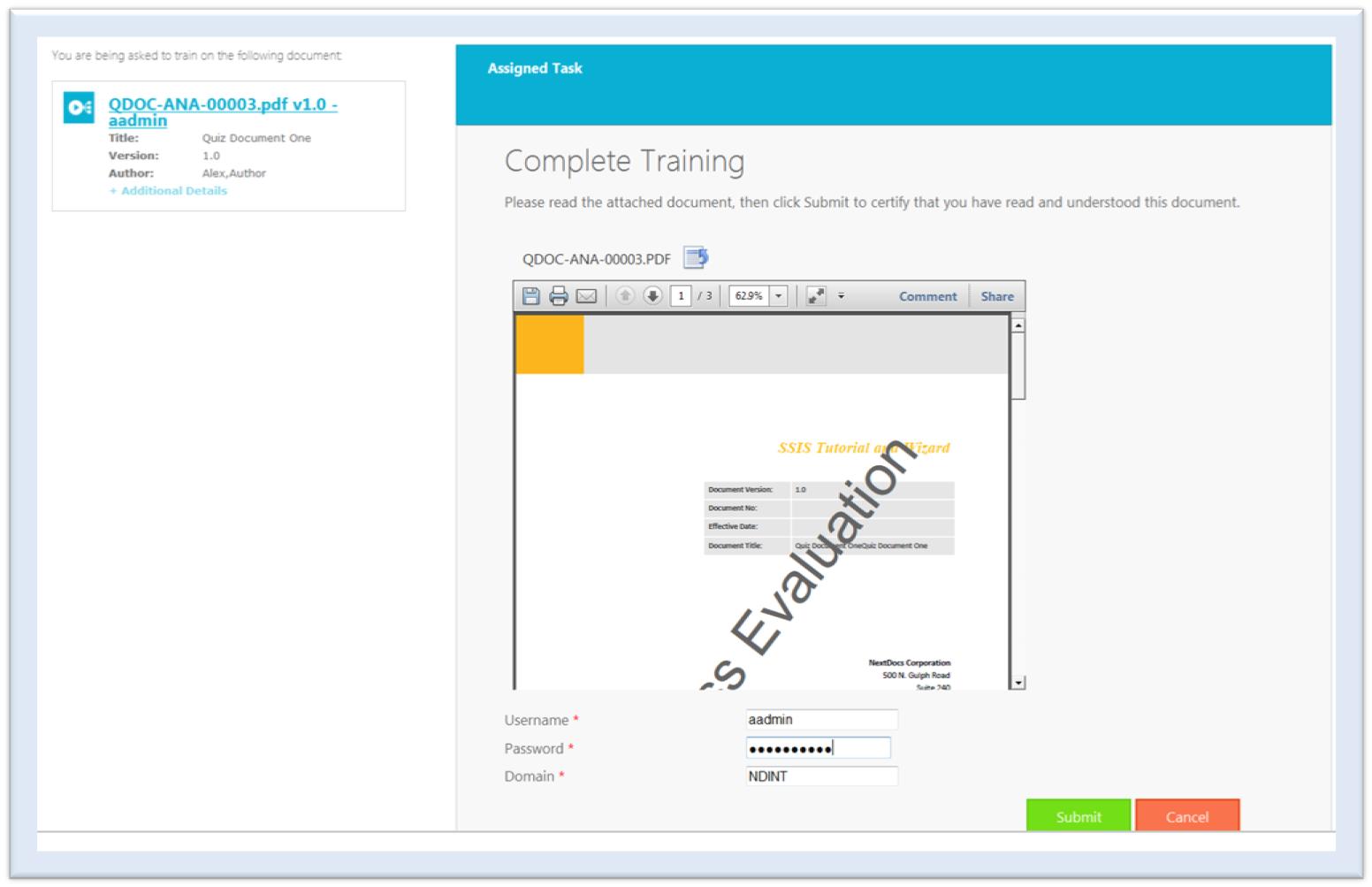
If a trainee fails the quiz, the following message is displayed at the bottom of the quiz results page.