Invalidate Document Process
This section describes about designating a document as Invalid and corresponding audit logs.
Invalidating a Document
The invalidate workflow allows a user to designate a document as Invalid and maintain it in the system for audit purposes.
The workflow can be executed only on minor version documents by any user with the appropriate permission level. The permission level required to manually start the workflow is based upon the configuration established by the administrator in NextDocs Feature Management. If the user does not have permission, the workflow will not appear on the list of available workflows when Start New Workflow is clicked.
To invalidate a document:
- Select Access Workflow Details and Actions from
NextDocs on the document’s context menu.
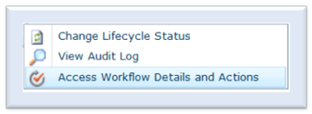
- Click Start New Workflow
- Click Invalidate
- Enter a reason for invalidation in the Reason textbox
- Click Start Workflow
The workflow sets the lifecycle status to Invalid and the workflow status to Invalidation Completed.
Invalidate Audit Log
The events associated with document invalidation process are recorded in the audit log as follows:
- Workflow Started entry - This entry records information such as when the workflow is started and the user id of the person who initiated the workflow
- Lifecycle Status Change entry - This entry indicates that the document lifecycle status is updated from previous stage to Invalid
- Version Change entry - This entry indicates that the version is changed as part of the invalidate workflow. The entry identifies the before and after versions.
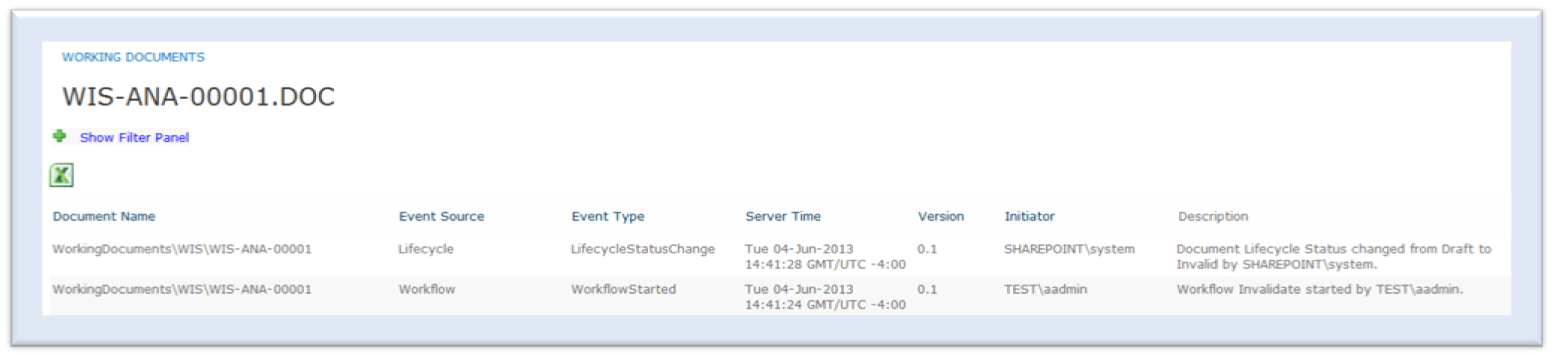
If the user starts the invalidate workflow on a major version document, the system completes the workflow and sets the workflow status to Cannot Invalidate.