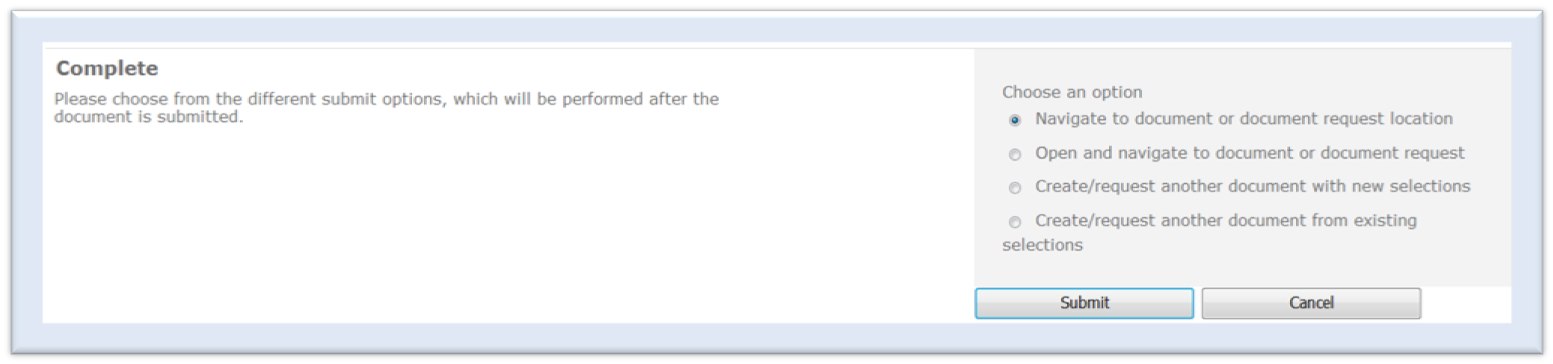Smart Document Completion Process
The Smart Document feature provides the following four options for completing the process:
- Navigate to a document or a document request location. This is the default option. If approval is required, this option creates a document request and returns the new document request list. If approval is not required, this option creates the document and returns the working documents library.
- Open and navigate to a document or a document request. If approval is required, this option creates a document request and returns the new document request list with the request list item open. If approval is not required, this option creates the document in the working documents library and presents the document for authoring.
- Create or request another document with new selections. If approval is required, this option creates a document request, stores it in the new document request list and returns the Smart Document User Interface (UI). If approval is not required, this option creates the document, stores it in the working documents library and refreshes the Smart Document UI. The UI will not be pre-populated with previous selections. This option allows a user to create or request a new and different type of document.
- Create or request another document from existing selections. If approval is required,
this option creates a document request, stores it in the new document request list and
returns the Smart Document UI. If approval is not required, this option creates the
document, stores it in the working documents library, and returns the Smart Document UI.
The Smart Document UI is refreshed with previous selections pre-populated. You can
modify or accept the previously selected entries to create a new document or a request.