Editing a Quiz
You can modify a quiz until it is approved. Once the quiz is approved, a change request must be submitted to reset the quiz to the draft stage in order to editi the quiz. If user attempts to edit a quiz that is in either an approved state or an obsolete state, the system displays the quiz in a view format with a warning.
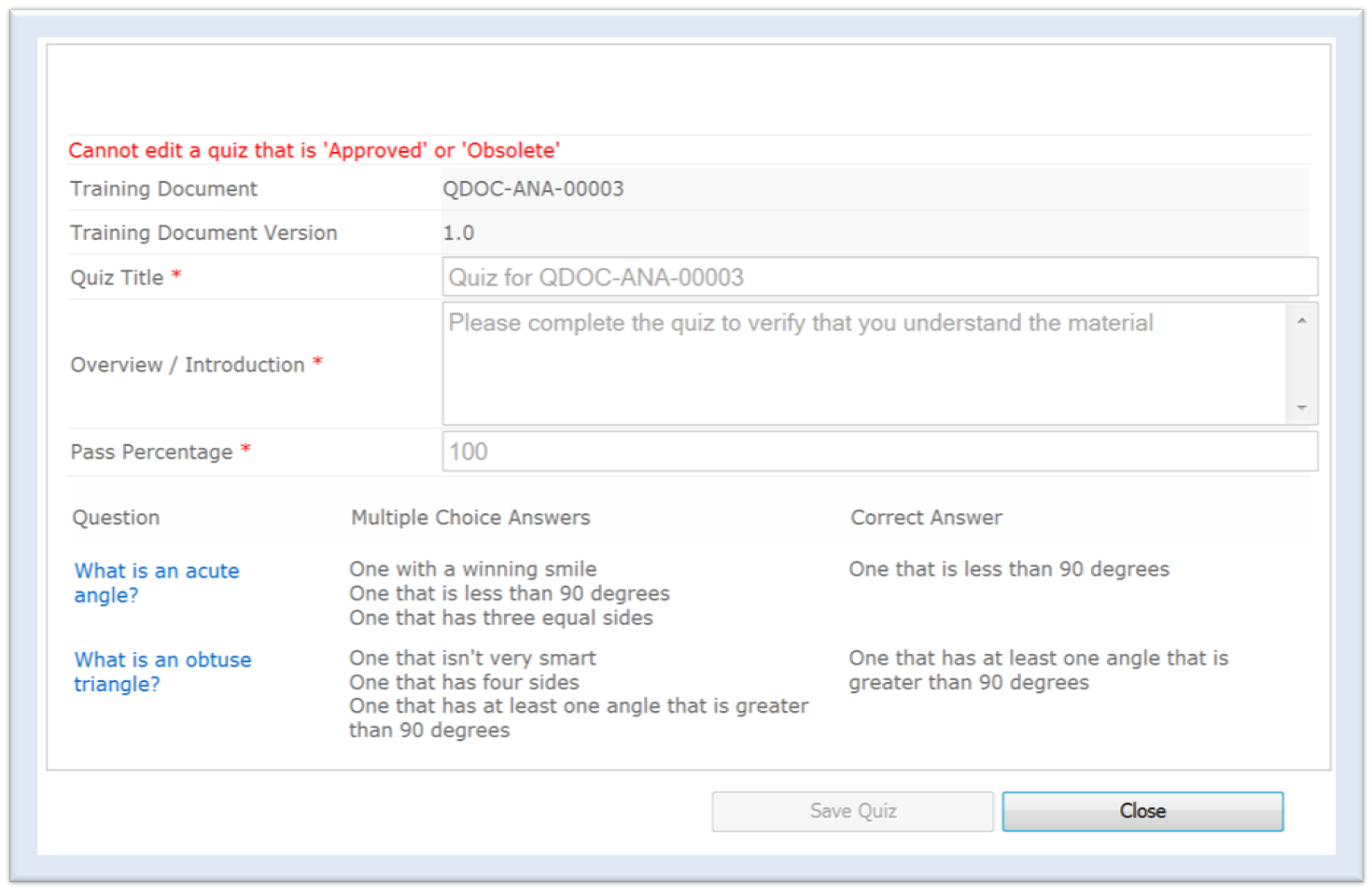
To edit a quiz:
- Select the working documents library where the source document resides
- Select Create/Edit Quiz from NextDocs on the document’s context menu
- Make necessary modifications to the quiz information and/or add, edit, or delete a question
- Click Save Quiz