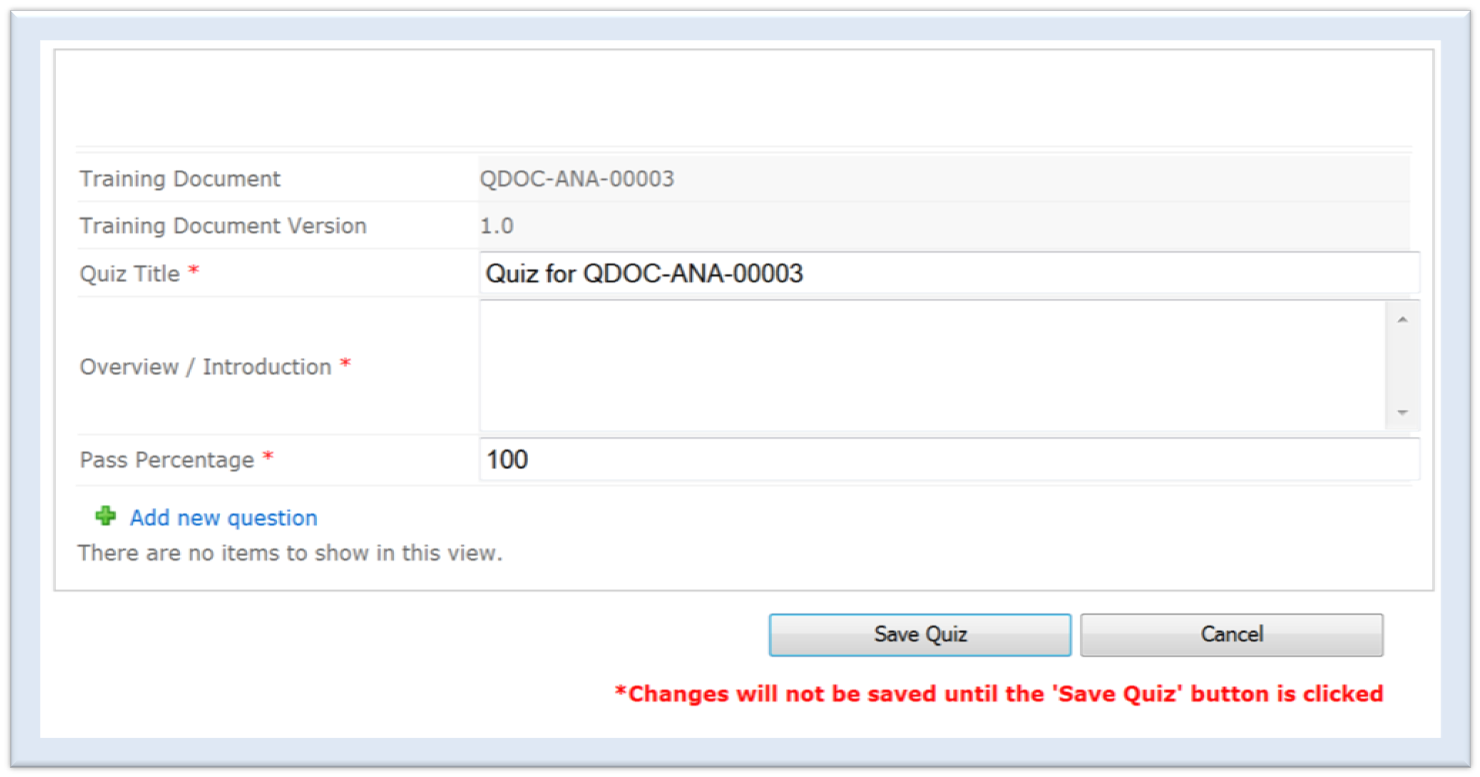Creating a Quiz
To create a quiz:
- Select the working documents library where the source document resides
- Select Create/Edit Quiz from NextDocs on the document’s context menu
- Enter a quiz title or accept the default title
- Enter a description in the Overview/Introduction textbox
- Enter the Pass Percentage value which must be between 0 and 100
- Either click Save Quiz or begin adding questions as defined in the section titled Quiz Questions