Using digest emails
You can like any event, comment on or answer it, or mark it for follow-up directly from either kind of digest email by clicking the corresponding link under the event in the digest email.
In the picture below that unlike in the web interface, you cannot like comments from the digest email. You also get no indication if you have already marked the item for follow-up.
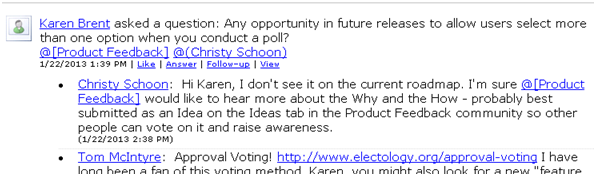
When you click Like or Follow-up, a new email is started for you. Send the email without making any modifications, in order to complete the like or follow-up action.
Clicking on Comment or Answer also starts a new email for you. Type your comment or answer in the body of the email without modifying the To line or the Subject line.
Make sure your reply is inserted above the horizontal line that appears in the body. This line is used to help determine where your message ends, so that any signature you add to your emails is not included in the response. Send the email to submit the comment/answer.
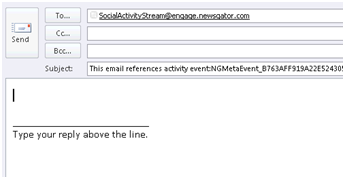
To access actions not available from the digest email, such as @ target autocompletion, hashtag autocompletion, or liking comments, lick the View link to open the item in a web page.