Creating the Service Application
As of 4.1, the service application should be created by the installer. If you want to manually create the service application, do the following:
- Log into SharePoint Central Administration and navigate to Application Management > Manage Service Applications.
- Click the New button, and select NewsGator Internal Communications Service.
- Configure the application pool and click OK.
- Verify the service application was created.
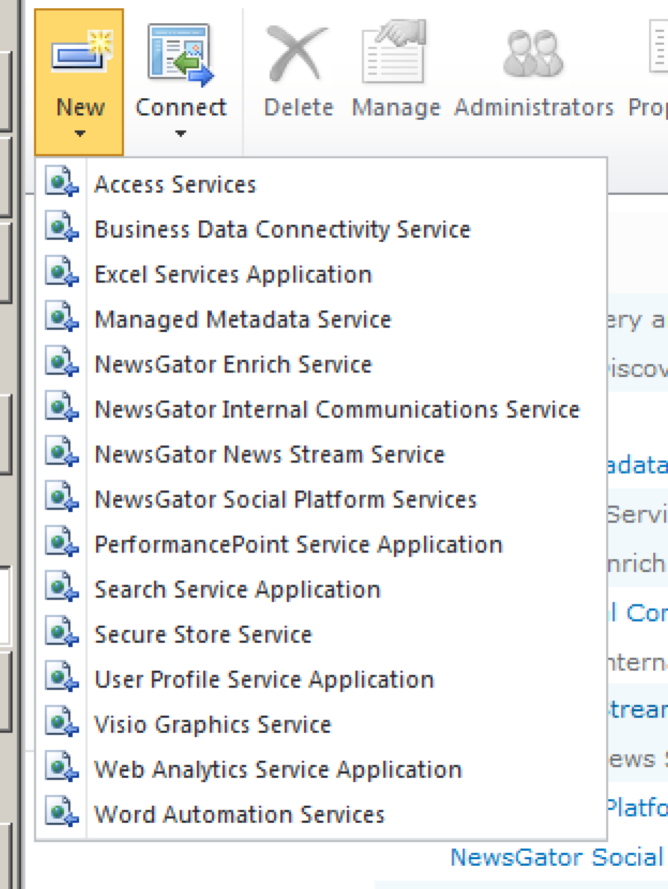
Click New
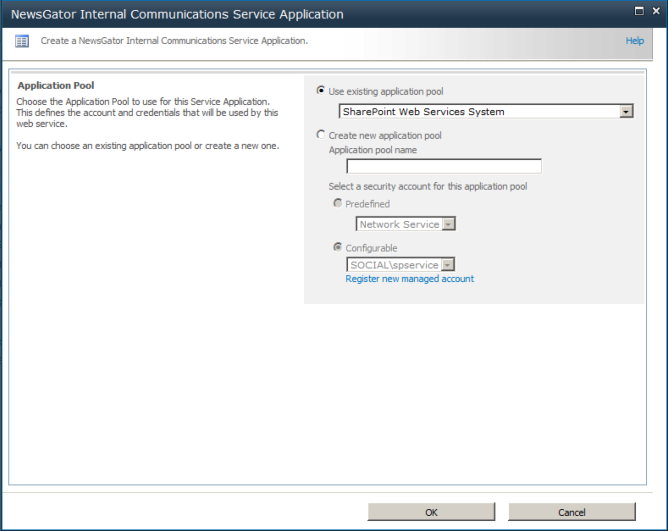
Click OK
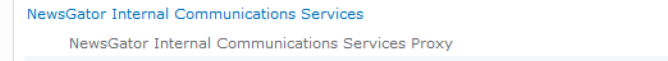
Service Application is created
Note:
This service application needs to be in a named proxy group (custom won’t work). It’s best to leave it in the default proxy zone. This app has to be in the same proxy group as the Aurea Social core service application.