Personal feed integrations with external accounts
If allowed to set up personal subscriptions (see the Allowing or disallowing personalization section below), users that have an account on Twitter, Yammer, SalesForce Chatter, or Dynamics CRM can subscribe to their feed in that account, and so see items from those social streams within Aurea Social.
Additionally, most of these go beyond being simply a passive display of those streams, allowing users options for interacting with the posts that come in, and having those interactions reflected back on the external system.
The following subsections provide any administrative steps that are necessary before users can integrate with these external accounts, and review what integration functionality each one has.
For details on steps users must take to integrate their external accounts with News Stream, see the Aurea Social v5.5 User Guide with Web Part Summary.
Salesforce Chatter integration
Unless you plan to use single-signon with Salesforce Chatter, there are no administrative steps necessary before users can integrate with their Salesforce Chatter feeds. Single-signon support for Salesforce Chatter integration was added in version 3.5 of the News Stream module for Aurea Social.
This optional feature, however, needs validation in each customer environment before production deployment. If you are planning to use single-signon with Chatter, please contact NewsGator Support for specific guidance.
Chatter is a capability in the Salesforce product to have an activity stream around people or objects in Salesforce that users choose to follow.
Once a user has integrated their Salesforce Chatter account into Aurea Social, they are able to view and also comment on their Salesforce Chatter feed items from the Aurea Social activity stream (that is to say, the comments they make in Aurea Social are copied back into Salesforce Chatter).
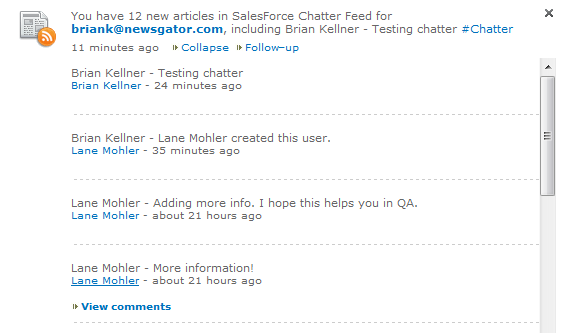
Yammer feed integration
There are no administrative steps necessary before user can integrate with their Yammer feeds.
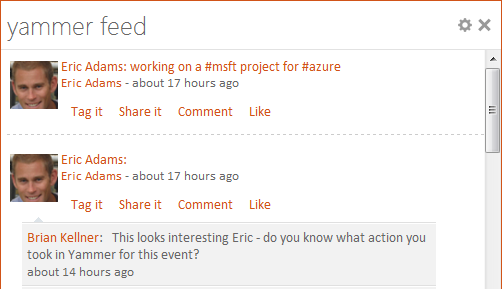
Yammer feed
Once a user has integrated their Yammer account, they are able to comment on, like, tag, and share their Yammer feed items from the Aurea Social activity stream. Entering a comment is very similar to a normal Aurea Social comment however @ targeting and auto-completion of hashtags after typing # are not supported.
Dynamics CRM Integration
Starting in the R7 release, the Microsoft Dynamics CRM product has had a social feed. Inside CRM, users see this view in the What’s new screen.
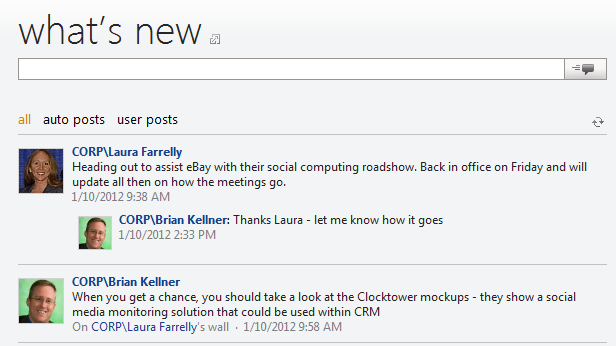
What’s new screen
News Stream allows a user to pull this feed into Aurea Social. From Aurea Social, users can tag or share items and also comment on them. Comments added to CRM activity stream items in Aurea Social are automatically copied into CRM so that users in CRM can see those comments as well.
CRM integration must be enabled by an administrator before users see the option to integrate their Dynamics CRM feeds into Aurea Social. It is enabled and configured in Central Administration, in the NewsGator News Stream Services management page.
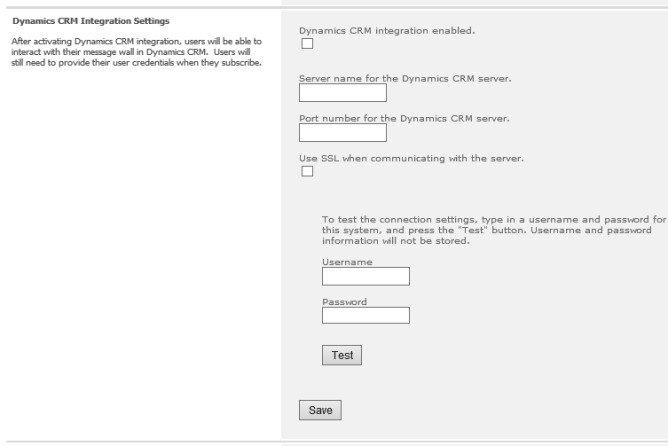
Dynamics CRM Integration Setting
If Dynamics CRM integration enabled is checked, end users has the Dynamics choice from their Edit Subscriptions menu. Server name should be what resolves for an http request from the SharePoint server – you may need to use the fully qualified domain name. Enter the port number on which the Dynamics server is accepting http requests. Finally, check the SSL box if an https connection is needed.
Once these settings are completed, use the Username and Password entry boxes with the Test button to ensure they have been done correctly.
Twitter feed integration
There are no administrative steps necessary before user can integrate with their Twitter feeds.
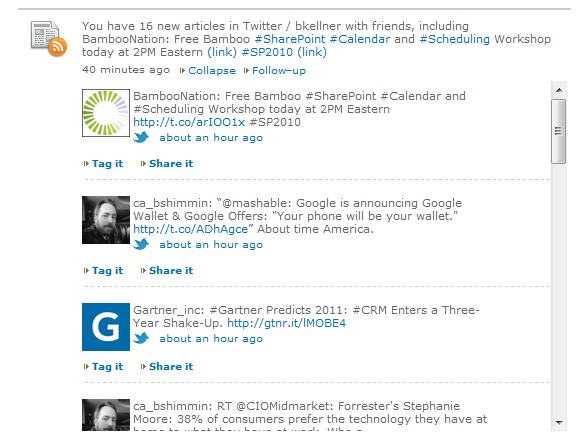
Twitter feed
Once a user has integrated their Twitter account, they are able to tag and share their Twitter feed items within the Aurea Social activity stream.
Allowing or disallowing personalization
Administrators can maintain complete control over what feed content gets into the system by not allowing direct user subscriptions.
Unchecking the Enable News Activities setting removes both the options for stream display of articles, either by keyword matching or by direct subscription.
To eliminate just the direct subscriptions option, the Allow Personal Subscriptions option should be unchecked.
There are different levels to which users can be allowed to customize what articles and feeds they consume.
They can be allowed no customization; they can be allowed to specify personal keywords that bring them matching articles from the system feed collection; and they can be allowed both this and the ability to create personal subscriptions to any feed.
The settings that control these options are in the NewsGator News Stream Service Application’s management page, in the News Activity Settings section and the Content Management section.
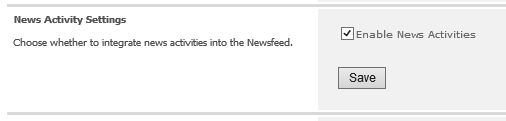
News Activity Settings
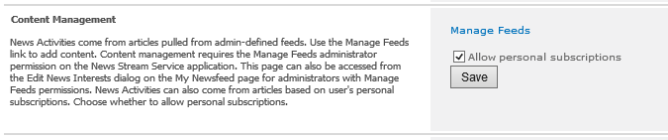
Content Management
With both boxes checked (both Enable News Activities and Allow personal subscriptions), users see two links in their Activity Stream web parts, Edit Subscriptions and Edit News Interests.
These links are equivalent to selecting the “Subscriptions” and “News” tabs of the Settings dialog, respectively.


Using the Edit Subscriptions link (or the Subscriptions tab), users are able to personally subscribe to any feeds (whether in the system or not), and have synopses of articles from these feeds appear in their activity stream.
Using the Edit News Interests link (or the News tab), users are able to enter a list of keywords that is matched to articles in the system feeds collection, and have synopses of these articles appear in their activity stream.
For information on how users can use these options subscription and keyword search options, see the Aurea Social v5.5 User Guide with Web Part Summary.
If in the Content Management section of the management page you uncheck the Allow personal subscriptions box and then click Save, people no longer see the Edit Subscriptions option (nor the Subscriptions tab in the Settings dialog), and therefore cannot personally subscribe to newsfeeds.
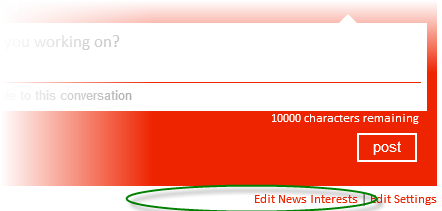
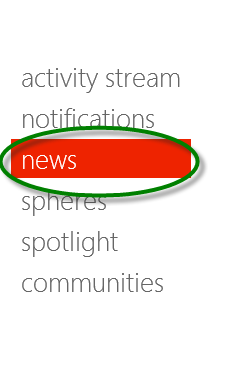
this setting is cached on front-end servers, so if you disable it after users have seen this link, they continue to see the link for some time, until the cache is refreshed.
If in the News Activity Settings section of the News Stream management page you uncheck the Enable News Activities box and then click Save, people no longer see either option (regardless of what the Allow Personal Subscriptions setting is) nor will either of the News or Subscriptions tabs appear in the Settings dialog. They therefore can no longer enter keywords as news interests that brings synopses of matching stories into the Activity Stream.