Output
In addition to the personalization options available to users just described, News Stream provides three web parts for displaying articles.
Two of these, the News Query and News Search web parts, show content from the centrally-managed system feed collection. Which articles they show is configurable by site admins, and not by end users.
The other one, News Subscriptions, provides an avenue for showing all three are described below. When adding web parts to a web page, these two are listed within the NewsGator News category.
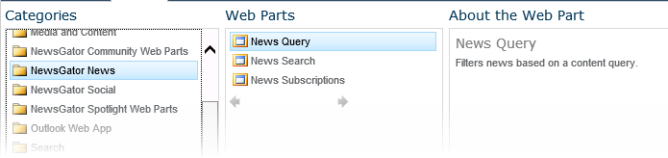
Three web parts for displaying articles
News Query web part
This web part works with the centrally defined queries described above (see Defining the system feed collection and Filtering - Creating and Managing Queries for instructions on setting these up).
The site owner simply chooses the desired query from the web part settings. When first added to the page, the News Query part prompts the user to select a query.
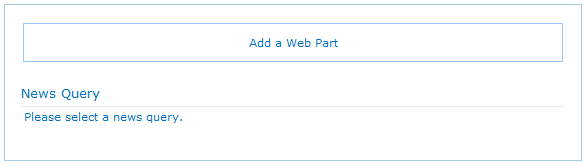
News query part
Pick one of the already created queries, and give the web part a more descriptive title.
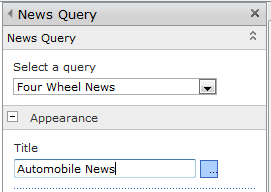
Give a title and pick a query
The two options in the NewsGator portion of the settings control the display view and the number of articles to show.
When the Full News View option is selected, the source and time of publishing is displayed.
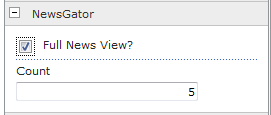
Enable Full News View option
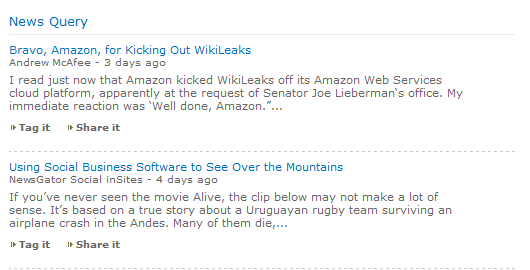
Source and time of publishing is displayed
When the Full News View option is NOT selected, the source and time of publishing is NOT displayed.
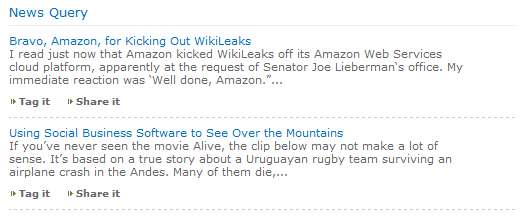
Source and time of publishing is not displayed
News Search web part
This web part performs a query at the moment the user views it. The site owner can configure a search string as well as deciding if the SharePoint search results should be included.
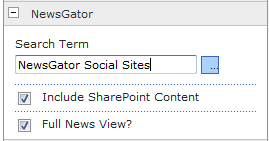
Configure a search string
If the Include SharePoint Content box is checked, SharePoint search is used (including trimming for the viewing user) to provide results which is intermingled with matching articles from the RSS feeds being retrieved by the News Stream module.
The screenshot below illustrates this with one RSS article followed by two SharePoint results.
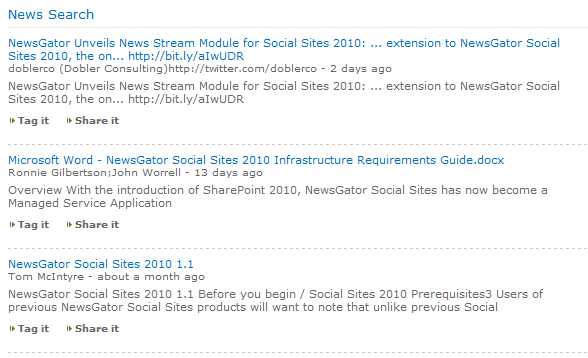
Illustration this with one RSS article followed by two SharePoint results
News Subscriptions web part
This web part shows the articles from the feeds a user has in their personal subscriptions. This is especially helpful for users who want a persistent view of all their most recent articles.
(This web part only makes sense to deploy if you have or have had both the Enable News Activities the Allow Personal Subscriptions system options turned on – see the Managed Service Settings section above.)
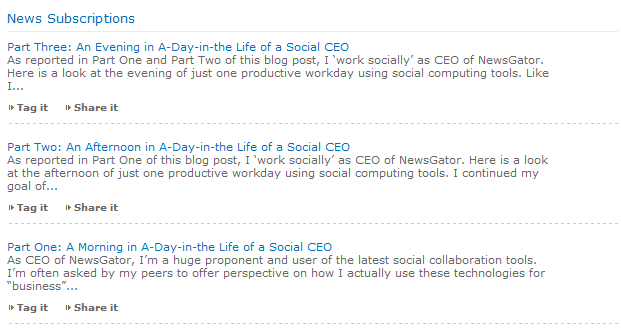
News subscription
There are two configuration settings provided in the NewsGator section when editing this web part.
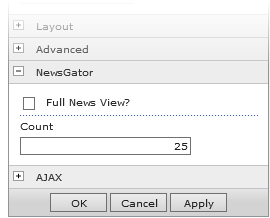
Enter the count
Count determines the number of articles to show.
When the Full News View option is selected, the source and time of publishing is displayed. Without this option, the display is slightly smaller.
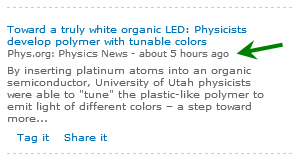
Source and time of publishing is displayed
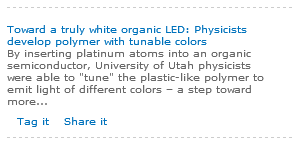
Source and time of publishing is not displayed
Viewing News Events in the Activity Stream
In addition to seeing news events in the web parts above, users can get alerts in their streams of new News Stream articles. Alerts appear in both the main My NewsFeed filter and in a filter dedicated to just news alerts called My News Interests.

My news interest
There are two kinds of alerts that users can get this way. One is for new articles in one of the user’s personal subscriptions (including personal subscriptions assigned to the user by an admin). The other is for articles from the system feed collection that match one of the user’s declared news interests keywords.
If the Enable News Activities setting is turned on (see the Allowing or disallowing personalization section), users can get these alerts with links to articles that interest them in their newsfeeds, and can add and manage their news interests (keywords). If the Allow Personal Subscriptions option is also turned on, they can additionally customize by adding personal subscriptions to any feeds, be they system feeds or not.
This setting being off does not prevent a system administrator from assigning the user a personal subscription, as described in the section Pushing personal subscriptions above.
News events by digest email and smart phone clients
If allowed to access the page for setting up news interests, users also have options for getting email digests at a specified frequency containing the same article links they see in their streams. And because the news events are part of the Activity Stream, NewsGator mobile clients like the iPhone and iPad Aurea Social clients can display them.
For more information, see Aurea Social User guide.