Adding Aurea Social web parts to the web part gallery
To add all Aurea Social web parts to the web part gallery, you may need to activate up to five site collection features.
- From any site in your site collections, go to Site Actions > Sites Settings. Site Settings page is displayed.
- Click Go to top level site settings.
- Click Site collection features.
- Activate the following five features:
- NewsGator Community Web
- Parts NewsGator News Stream Web Parts
- NewsGator Pivot Viewer Web Parts
- NewsGator Social Web Parts
- NewsGator Spotlight Web Parts
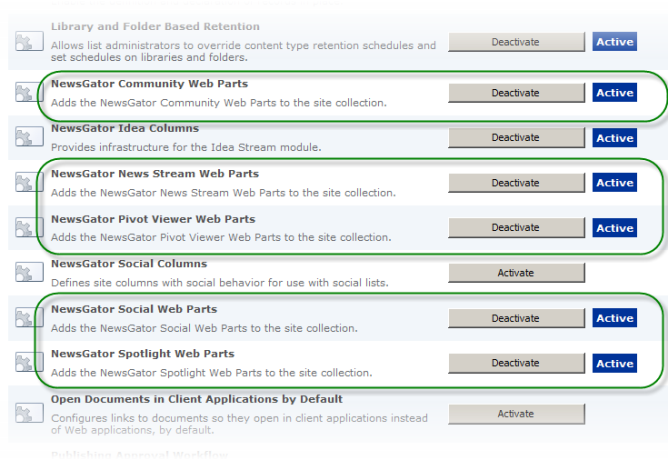
Activate the five features
Below are the web parts that each of these features activates:
 NewsGator Pivot ViewerWeb Parts feature
NewsGator Pivot ViewerWeb Parts featureThe NewsGator Pivot ViewerWeb Parts feature adds the following web parts to the NewsGator Social category (same as the above) in the web part gallery of your site collection:
Web Part Name Released in version Activity Stream Pivot Viewer
2.0
Community Activity Stream Pivot Viewer
2.0
Please see Installing the Pivot Viewer Web Part section below for complete instructions on installing the Pivot Viewer web part.
 NewsGator Community Web Parts feature
NewsGator Community Web Parts featureThe NewsGator Community Web Parts feature adds the following web parts to the NewsGator Community Web Parts category in the web part gallery of your site collection:
Web Part Name Released in version Activity by type
1.0
Activity History
1.0
Administrative Notifications WebPart
1.0
Community Actions Webpart
1.0
Community Activity Stream Web Part
1.0
Community Members
1.0
Export Report
3.5
Follow Community
1.0
Invite Others to Follow
2.1
Latest Blog Posts
2.5/2.6
Quick Admin
1.0
Top Users Activity Report
1.0
Trending Community Tags
3.5
User Detail Report
2.1
VCard
2.0
 NewsGator News StreamWeb Parts feature
NewsGator News StreamWeb Parts featureThe NewsGator News StreamWeb Parts feature is only available if you have the optional News Stream module installed. It adds the following web parts to the NewsGator News category in the web part gallery of your site collection:
Web Part Name Released in version News Query
1.2
News Search
1.2
News Subscriptions
2.0
 NewsGator Spotlight Web Parts feature
NewsGator Spotlight Web Parts featureThe NewsGator Spotlight Web Parts feature is only available if you have the optional Spotlight module installed. It adds the following web parts to the NewsGator Spotlight Web Parts category in the web part gallery of your site collection:
Web Part Name Released in version Areas of Expertise
2.0
Available Badges
2.0
Earned Badges
2.0
Expertise Search
2.0
Leader Board
2.0
Spotlight Expertise Browser (Silverlight)
2.0
Give Personal Badges (was Kudos through 4.1)
2.5
Earned personal Badges (was Earned Kudos Badges through 4.1)
3.0
Spotlight Expertise Browser (HTML)
3.0
Give Personal Badges to people
5.1
Endorsements web part
5.2
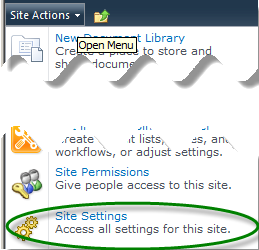
Click Sites Settings
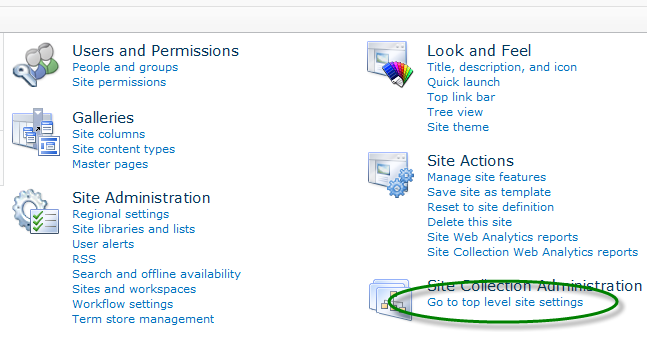
Click Go to top level site settings
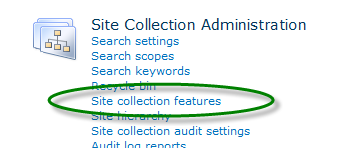
Click Site collection features