The Members tab
The Members tab allows for searching and sorting of users. It also allows Site Owners to give individual users specific titles within the community, and to assign specific capabilities (Curator, MVP, and Moderator) as shown below.
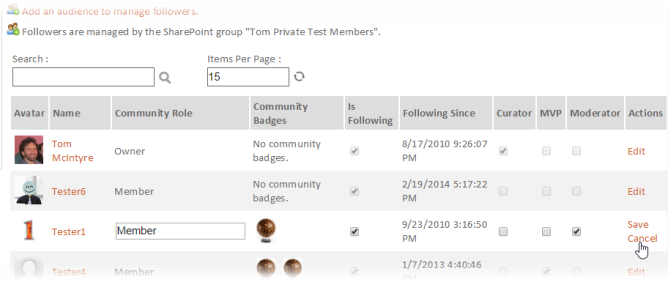
Members Tab view
From version 3.5, site owners can see additional links atop this tab which describe the ways in which they may manage who is following the community (previously only available in the Admin Links section of the Admin tab).
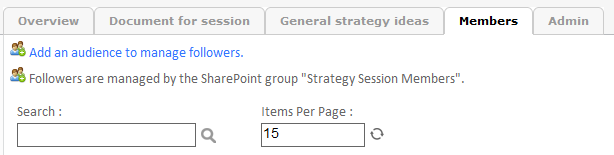
Add an audience to manage followersvlink is displayed if the owner has the Manage Audiences permission
The Add an audience to manage followers link only displays if the owner also has the Manage Audiences permission on the NewsGator Social Platform Services service application.
Use of this link is described in detail in the Setting Community Followers Using SharePoint Audiences section, below. If an audience has already been selected for managing community followers, then name of the audience is displayed here instead, with a link to allow changing the audience selection.
Almost all communities have a SharePoint group that is designated as the Members group. On such communities there is a statement in the Admin Links web part giving the name of that community's Members group.
Aurea Social causes anyone added to this group to be automatically followed to the community.
Use of this group for managing followers is described in detail in the the topic, Setting Community Followers using the default Members Group section.