Manage Global Q&A Settings page

Global Q&A curators
Each community can have people specified with a curator role to receive notifications.
Clicking the Manage Global Q&A Settings link takes you to a page to specify people to receive notifications for questions which are not targeted at any communities and which have gone unanswered for the specified period of time.
For further details see, Answer Turnaround and Quality.

Global Q&A curators
Use the people picker control to specify organization’s global Q&A curators, then click OK to save.
Configuring the Expert Label
Members in communities can be designated as experts which gives them permission to mark answers as “good”.
Additionally, the expert label appears beside their name in answers to questions or comments on posts and a special expert icon appears with their profile picture.
Some environments prefer to not use the word “expert” as this carries a certain meaning or classification that is not intended by the system. The Expert Label section allows the default to be overridden in the supported languages.
The example below shows that the default value for US English has been changed to “MVP”.

Default value for US English has been changed to “MVP”.
To add one for French, for example, specify an appropriate French label and select fr-FR for the culture.
Click Add. (We would recommend using a short label as this will display beside a persons name on a post).
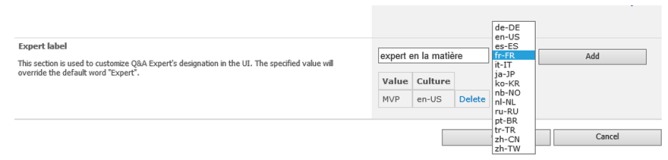
Specify an appropriate French label
The new French label now replaces the default French label. Click Ok when finished adding expert labels for all relevant languages.
Labels can be deleted and will return to the default unless a new one is specified. Changing a label requires deleting and adding a new one.

New French label replaces the default French label