Review Task Page
You can complete the review process from the Review Task page. The review task page contains a textbox which identifies the document title, the version, the author, a link to the document, and a link to the document’s metadata (Additional Details Information).
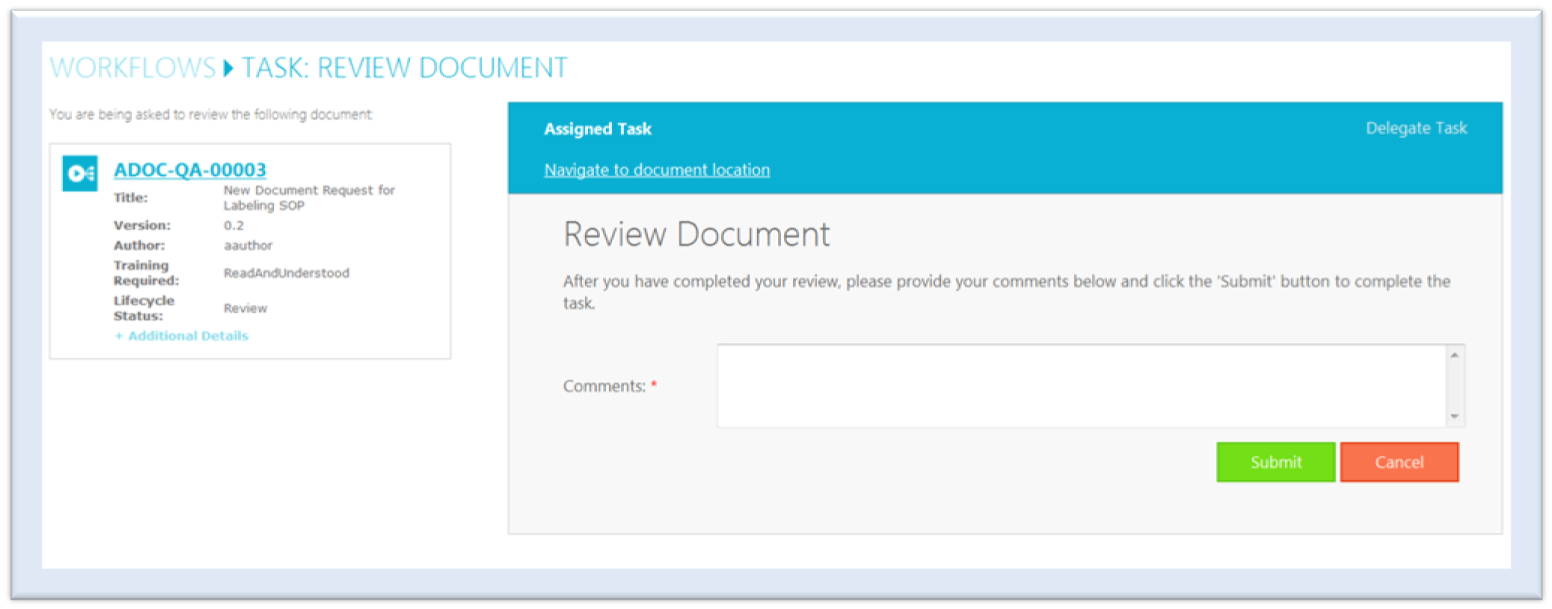
To complete the review from the task page:
- Access the home page
- Select the review task from the to-do list by clicking on the link provided in the Required Action column
- Click on the document name to open the document for review. The document contains a
REVIEW watermark, and track changes are enabled to capture the user’s comments
and markups. The system updates any fields configured for update. When a user has
finished reviewing the document, the user can close and save it. The system prompts the
user to check the document in. One reviewer cannot see other reviewer's comments. If a
document is checked out, only the reviewer who checked out the document can add
comments. Tip: If the reviewer added comments or markups, the task page is updated to reflect the new version.
- Click Additional Details link to view the document’s metadata
- When the review is completed, the reviewer must provide comments for the author in the Comments textbox and click Submit button to complete the review task