Sizing guidelines
Below are the sizing guidelines:
Video Stream hardware configurations
The following configurations are for planning purposes only. Hardware resource requirements can vary dramatically across similar user population sizes.
These configurations, for the most part, reflect scale-out options. While the requirement for both the encoding server and streaming server is proportional to community size, the requirement for separate encoding server is driven by the size of the uploaded video files, frequency of uploading and the encoding-turnaround requirement.
Since the encoding process is CPU and memory intensive, we recommend that the encoding server runs on its own machine.
- Low volume video usage (under 1000 users)
- Streaming Server, Encoding Server on SharePoint Server
- Streaming Server on SharePoint Server, separate Encoding Server
- Medium volume video usage (1000 to 50,000 users)
- Streaming Server running on a load-balanced WFE
- Separate Streaming Server
- Separate Streaming Server and separate Encoding Server
- High volume video usage (+50,000 users)
- Separate Streaming Server and separate Encoding Server (scaled-up from medium case)
Hardware requirements
If these servers are running on machines deployed for another purpose, these recommendations are in addition to the resource recommendations required for these components.
- Encoding Server
- 1 GHz or faster processor
- 3 GB of RAM or more
- 2 GB or more of available hard-disk space
- Streaming Server
Smooth streaming is very similar to serving-up static files. For further details on sizing see, http://msdn.microsoft.com/en-us/windows/hardware/gg463392.
- Network:
As seen in the performance report, network performance is the bottle-neck for video viewing performance. We would recommend the equivalent of 1 Gb from the Streaming Server to the client’s network to support concurrent viewing of high bit-rate videos. 100 Mb may be fine for the smaller installs depending on load.
Remember, the advantage of smooth streaming is that it automatically throttles the bit-rate based on network availability and client performance. As an additional safeguard, the IIS Media Extension for Bit Throttling can be used to further manage the amount of network bandwidth used for smooth streaming.
For further details, see http://www.microsoft.com/expression/products/EncoderPro_SysRequirements.aspx
Further scaling options
If further scale-out options need to be considered, the diagram below shows all of the components in the overall Social Sites Video Stream architecture that can considered (depending on where the bottlenecks are):
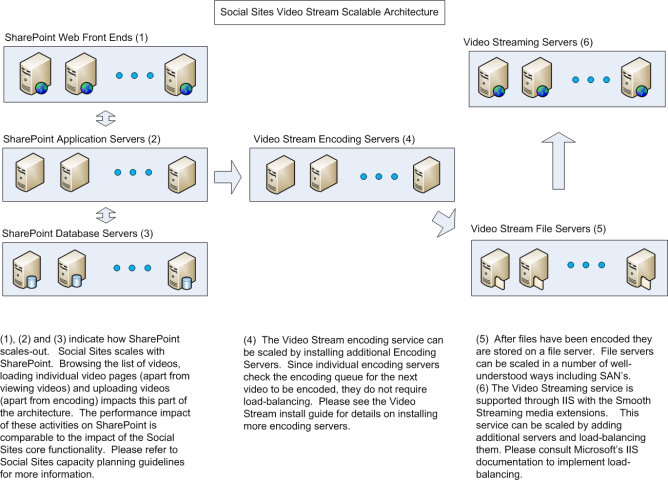
Social sites video stream scalable architecture