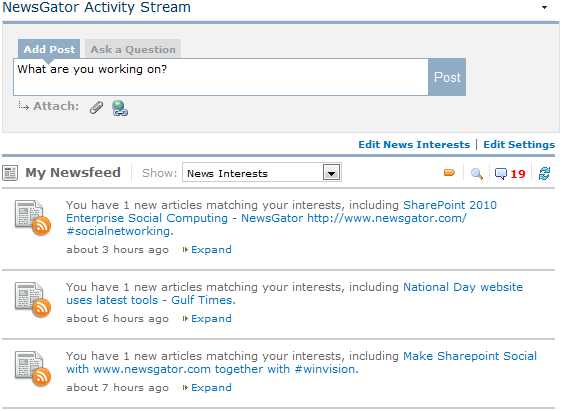Activity Stream Display of News Events
Activity Stream Display of News Events
For personal tracking of news interests, users can enter key words or key phrases and get links to matching articles in their streams.
This they do via the Edit News Interests link in the Activity Stream web part, or via the News portion of the Settings dialog.
Either of these navigation options provides a simple box in which they can put their interests.
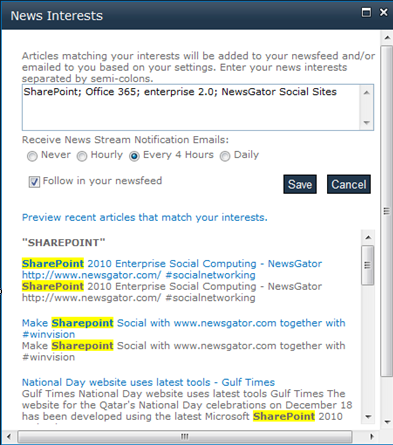
The interests box are radio button options for frequency of emailed digests of news
The Follow in your newsfeed checkbox allows a user to decide if they want news events showing in the activity stream. The result of these options are:
- no news in any delivery,
- news events only in the activity stream
- news only in digest emails
- news both in the activity stream and in digest emails
If you click on the Preview link it shows the most recent matching stories for the interests with highlights to show where the search matched (if any matches happened in the title or first words of a story).
The News Stream job periodically checks recently retrieved articles to see if any match the specified interests. If there are any matches, a news event is created.
It is possible, as in the example below, that multiple new articles match the user’s interests. In this case, the event lists the title of one of the articles
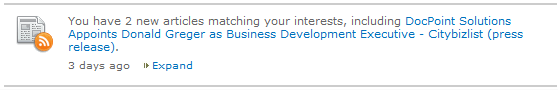
When the user clicks Expand, the event expands to show a list of articles (including a scroll bar if needed).
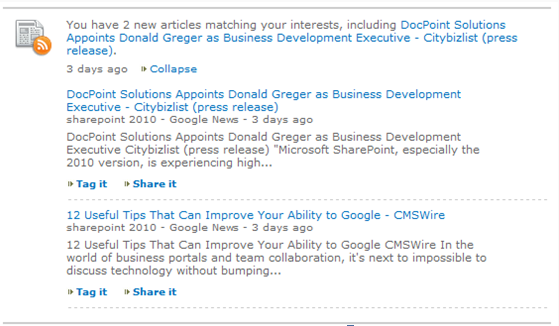
Expand / Collapse events
Users also have a filter in the Activity Stream web part on the My Newsfeed page to show only news events.