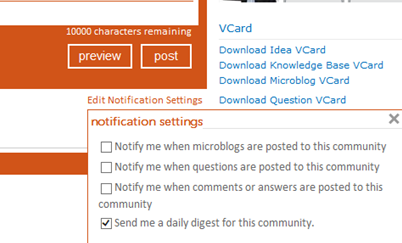Community activity feed
The Community Activity Feed web part functions quite similarly to the Activity Stream web part used on the My Newsfeed page.
Posting
Adding Posts and asking questions works the same as in the Activity Stream web part, except that an @ target to the community is automatically added to the beginning of the entry once it is submitted.
If the Idea Stream module has been installed by your organization, there is additionally a Post an Idea option that creates an idea within the community.
Finding items using preset filters
The Show dropdown of preset filters is limited to Newsfeed, Questions, Polls and Ideas.
These are a bit different than the versions in the Activity Stream web part. Newsfeed shows public activity done in the community, and microblogging done within this web part or done elsewhere but targeted to the community.
The other three filters show only those questions, polls or ideas that have been targeted at the community or created within it.

Finding items using hashtag or keyword matching
The hashtag control presents the top 20 hashtags within the community stream (tags from last 30 days).
Click any hashtag to filter the community stream down to items containing that hashtag, in the main entry or in any responses. You can also filter by clicking a hashtag within any item.
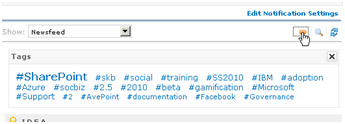
The search control allows filtering down to user posts within the community that contain the entered keyword, in the post or in any response to it.
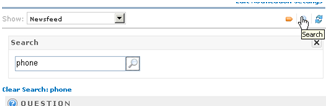
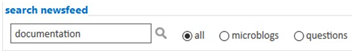
As of the 5.5 release, the community activity stream search has options to only return microblogs or questions in the results.
Pinning
Community owners may see an additional item in the More menu of items in the community stream called Pin or Unpin. Pin can be used to pin one or more activity stream items to the top of the community stream.

Pinned items get special styling so users understand why they do not move down the stream.


The item stays pinned to the top of the stream until it is unpinned from the more menu.
This is useful for highlighting items that you want to be sure all community members see.
Even though an item is pinned within the community activity stream, a user viewing it from the Lookout page or the personal activity stream web part will not see the item pinned in those places.
Missing options
Actions that are personal in nature (like sending private messages or viewing notifications), or are otherwise not specific to the community (like managing spheres), are not available.
Notification options
The only personalization you can do is to opt to be notified when people post to the community.
There are separate notification options for microblogs and for questions, available by clicking the Edit Notification Settings link below the Post button.
Options for notifications on comments and daily digest were added in the 4.x releases.