Configuring a community or social site
In each type of new community or “social” site, you can see that the Aurea Social stream is enabled, and the security status is displayed to the right of this with the “padlock” tile:
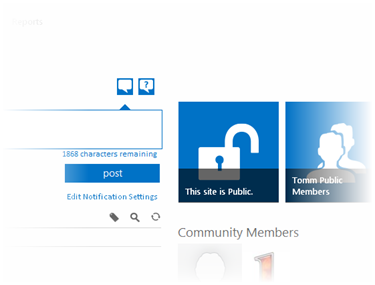
Security status is displayed on the right with the padlock tile
Accessing community configuration options is done differently in 2013. In 2010, you access the Admin tab of the community and then click Go To Setup.
In 2013, one way to do this is to open the Site Settings page and click the NewsGator Community Configuration link.
For further details see Accessing administrative options section.
Alternatively, the site owner gets access to some of these settings (security-related ones)by clicking the “padlock” tile, which produces a pop-up dialog box.
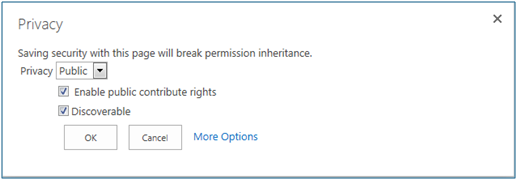
Click More options
The full setup page is then accessible by clicking the More Options link:
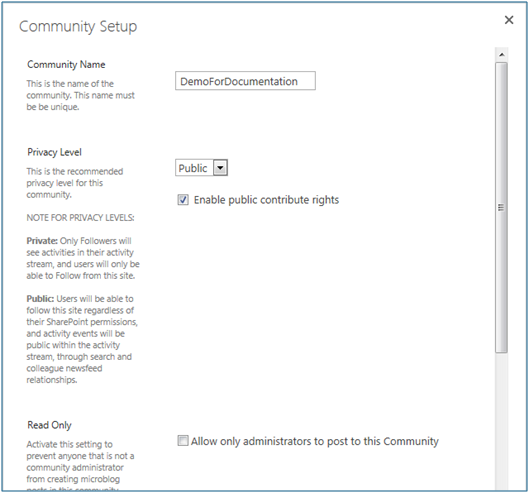
Full page setup