Knowledge Base
There are three main use cases for the Knowledge Base. The first use case is the community knowledge base. This is ideal for knowledge bases supporting a specific domain like a particular product line.
The second use case is for a global knowledge base which works well for corporate content that applies to all staff.
Finally, there is support for the personal knowledge base for tracking content for your own reference.
Enabling the Knowledge Base Feature
To turn on the Knowledge Base feature for a given community or site (including My Content), do the following:
- Go into Site Settings > Manage Site Features.
- Activate the NewsGator Knowledge Base (Web) feature.
To specify which community or site contains the global knowledge base, do the following:
- Go to Central Administration > Application Management > Manage Service Applications.
- Select the NewsGator Learning Point Service and fill in the URL as seen in picture below.
Since the knowledge base items are stored in a Wiki Library, permissions to add and view these items is controlled by access to this list.
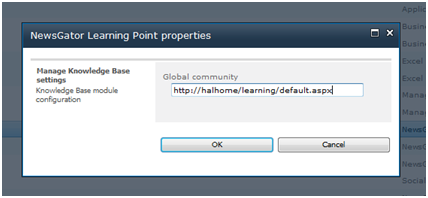
Learning Point Properties
Multi-farm support
For Knowledge Base, articles can be created in knowledge bases that exist in the same farm from which you are posting. The simplest example of this is creating an article from a stream in the same community that you are targeting the publication of the article.
The Add to Knowledge Base page only shows Knowledge Bases that the currently logged in user has rights to add to. This page only shows Knowledge Bases from the same farm as the page currently being viewed. Knowledge Base entries are also added via a bookmarklet in the browser.
The bookmarklet only lets you add Knowledge Base articles to the same farm from which you originally added the bookmarlet to your browser.
Enrich needs only one Enrich Service App. It should be deployed to the same farm as the Aurea Social Service App. The Enrich service app should be consumed by child farms.