Filtering Reps for Dispatching
Learn about Filtering Reps for Dispatching.
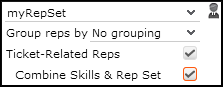
Users have the following possibilities to filter the reps displayed on the Dispatching Dashboard:
-
Reps and Rep Sets: Users can select reps and/or define rep sets via the
 (Reps and Rep Sets) button (analogous to the Calendar). Note: Max. 50 reps can be displayed. If the user's selection contains more than 50 reps, a message is displayed.
(Reps and Rep Sets) button (analogous to the Calendar). Note: Max. 50 reps can be displayed. If the user's selection contains more than 50 reps, a message is displayed. -
Ticket-Related Reps: If checked, the rep list is filtered for
reps with the appropriate skills. The selection from Reps and Rep
Sets is disregarded in this case. Note: To filter for ticket-related reps you need to define Dispatching options (Resources category) in the Configuration info area (MC). Fr further details, see Configuration Info Area in the CRM.Core Administrator Guide.
- Combine Skills&Rep Set: This option is only displayed, if Ticket-Related Reps is checked. It allows users to combine rep filter and skill: This results in a subset of reps from the selected rep set. Only reps from the selected rep set with the skill required for the any ticket selected in the list are displayed.
You can define the initial setting for Ticket-Related Reps and Combine Skills&Rep Set via the corresponding action parameters. For further details, see ticketRelatedReps and combineSkillsAndGroup.