About the Spam Complaints Report
The Spam Complaints Report shows you a list of users who have complained of Spam.
To view the Spam Complaints Report:
- In the side navigation bar under Reports, click List Breakdown.
- In the List Breakdown section, click Spam Complaints Report.
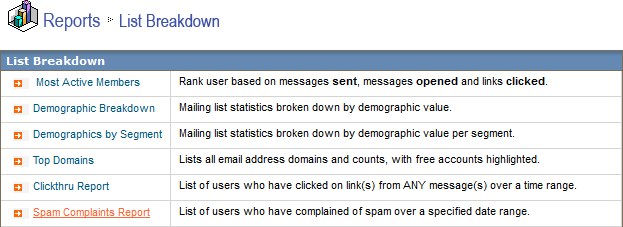
- Choose a Start Date and End Date.
- Click the Generate button.
The report appears in a new window and displays the email address of the complainer, the date of the complaint, and the Message ID of the email.