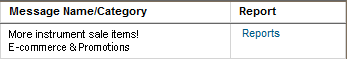About Clickthru Breakdown Reports
The Clickthru Breakdown Report shows you the total clicks of all links in the messages you select.
To create an Instant Clickthru Breakdown Report:
- In the left navigation bar, click Campaign Reports.
- Click the boxes to the right of Messages Sent Between, type in the beginning and end dates for the report, and then Refresh. You can also click the calendar buttons and choose a date.
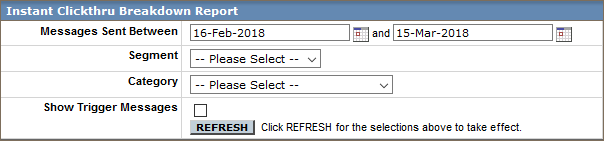
- To segment the report, click the Segment box and select a segment.
- To restrict the report to a category, click the Category box, and select a category.
- To include trigger messages in the report, select the Show Trigger Messages check-box.
- In the Date column, select the check-boxes for the messages you want to include. You can select all messages, or deselect them, by clicking these commands:

- Click Generate.
- To view the report now, click the Generate report now button.
- To wait for a notification that the report is finished, click the Notify me button.
NOTE
To view a report for an individual message, click the Reports command for that message.