Changing the Logic of a Trigger
To change the logic of a trigger:
- In the left navigation bar, click Triggers.
- Click the Edit command for the trigger you want to change.
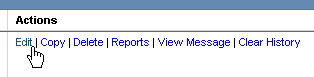
- Click Edit (located next to Logic Statement).

- In the Edit Logic window, click Clear Statement.
- Click the first action that you want in the trigger.
- Click
 or
or  .
(Learn more about these operators.)
.
(Learn more about these operators.) - Click the next action you want in the logic statement.
- Repeat steps 5 and 6 until all the actions have been inserted.
- Upon completion, click Save.