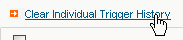Clearing a List Member’s Trigger History
A trigger history is kept for all trigger messages except those based on the Update Profile action.
This prevents trigger messages from being sent repeatedly to the same user (unless you choose this).
You can make a list member eligible to receive more trigger messages by clearing their trigger history.
To clear a list member’s trigger history:
- In the left navigation bar, click View Records.
- Under Profile, click the Edit Member Profile
 button for the desired member.
button for the desired member. - Click Clear Individual Trigger History (located at the bottom of the page).