Enabling and Disabling a Trigger
After you create a trigger message and schedule it for delivery, it automatically activates whenever the actions in the trigger take place. In this state, it is considered “enabled.” You can enable or disable triggers at any time.
To enable or disable a trigger:
- In the left navigation bar, click Triggers.
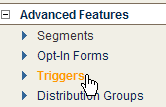
- To disable a trigger, in the Enabled Triggers section, clear the check-box in the Namecolumn for the trigger you want to affect, and then click the SAVE button in the same section.
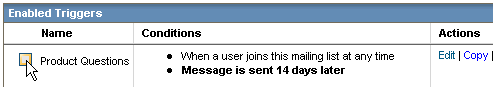
- To enable a trigger, in the Disabled Triggers section, select the check-box in the Namecolumn for the trigger you want to enable, and then click the SAVE button in the same section.
- To enable all or disable all triggers, click Enable All or Disable All.