Creating a Trigger Part 1: Getting Started
To create a Trigger:
- In the left navigation bar, click Triggers.
- Click Create Trigger.

- In the Trigger Name section, type a trigger name.
- Click the ADD NEW ACTIONbutton.
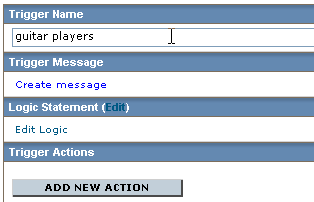
- In the Select Action section, click the action you want to require, and then click SAVE & NEXT.
The next few steps depend on which type of action you chose.
Next:Part II: Choosing a Trigger Type