Select the Export Options
The Export Options feature allows you to specify whether you wish to export all or a select group of items for the Lists, Content Types, Site Columns, Groups and Site Features. The default is all items.
To modify the default for a group, either
- Click on the expansion icon to open the group to be modified and uncheck the items that should not be exported, or
- Click on the “uncheck all” link to deselect all items, click on the expansion icon and select those items to be exported, or
- Click on the “uncheck all” link to deselect all items and not export any items from the group.
To export to a package:
- Select Include list items if you wish to include the default or selected list items.
- Click on the check box for “Include Views?” if you wish to include any configured list or library views.
- Select Continue on error if you wish to complete the exportation ignoring any warning messages.
- Click on the “Export” button.
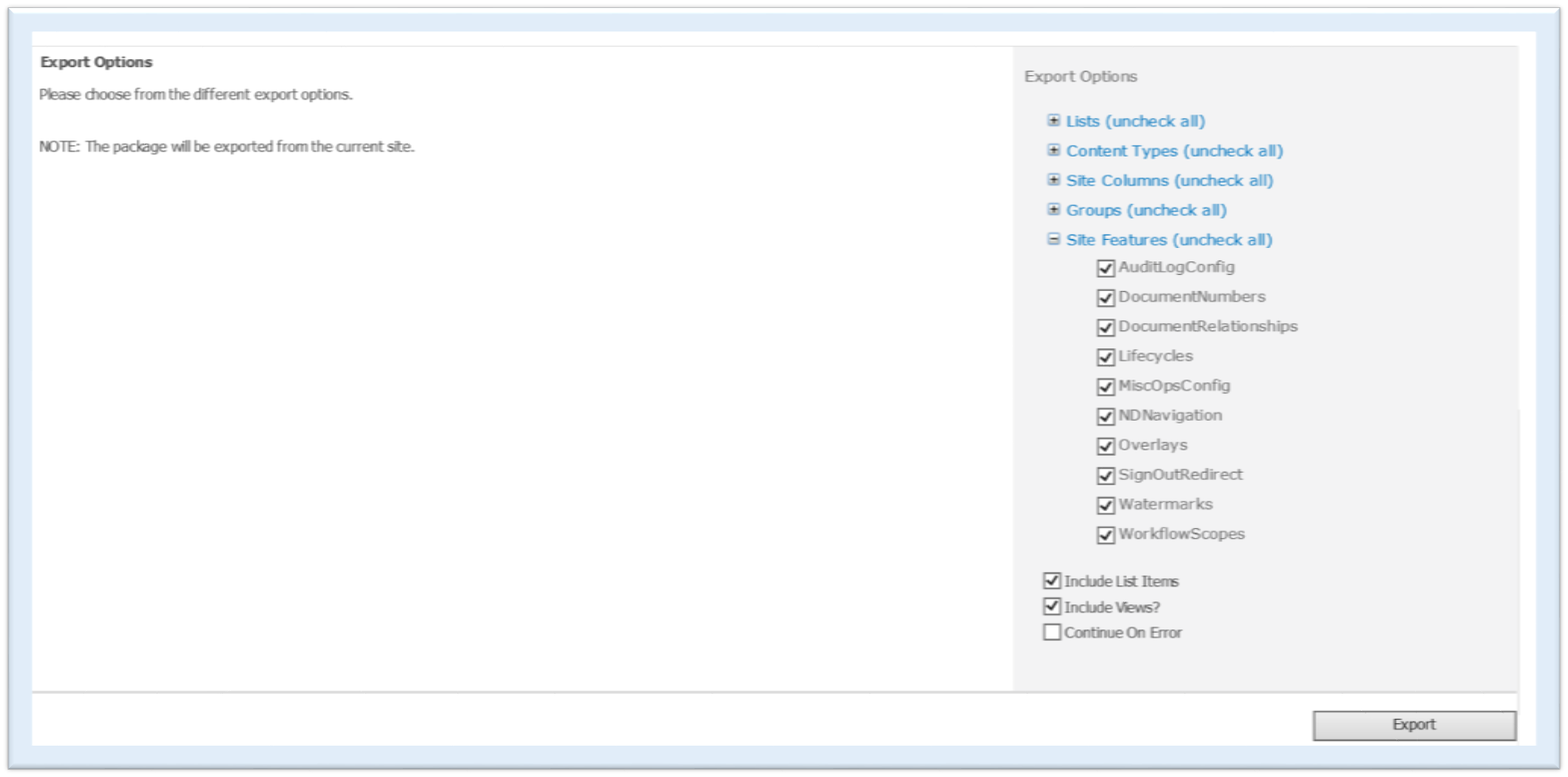
- When prompted to open or save the file “export.ndp”, select Save As from the Save
menu.
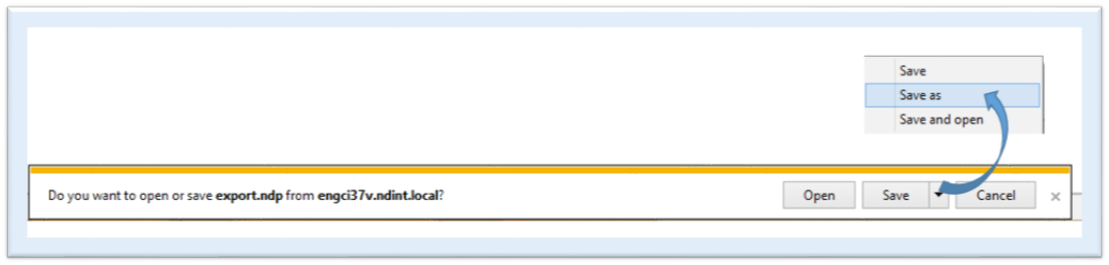
- Select a name and location.
- Click on the Save button.
The file is saved.