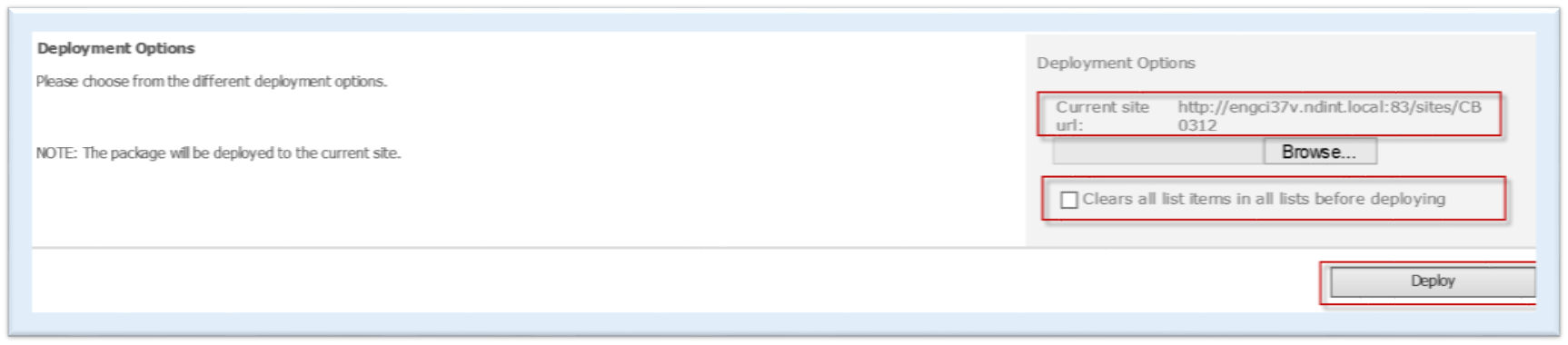Deployment Options
The Deployment Options feature allows you to deploy the Clinical eTMF lists, list columns, list items, site columns, content types, document libraries and views from an XML file. The XML file can be structured to control versioning policies and/or security for lists and libraries. The file can be deployed at the time the feature is activated or on demand at a later date.
NextDocs suggests you discuss this feature with your NextDocs services representative.
To deploy the package file:
- Click on “Browse” button in the Deployment Options section.
- Locate and select the file.
- To clear the values from all existing lists click on the checkbox for “Clears all list items in all lists before deploying.
- Click on the “Deploy” button.
The system will display the message “Package has been successfully deployed” when it completes.