Approve Document
When the document is completed, it can be sent for approval.
The Approval stage of the lifecycle initiates the following events:
- The document is locked meaning that unique permissions are applied to the document which removes edit capabilities from users with “contribute” permissions.
- The document is incremented to the next minor version.
- The Lifecycle Status is set to “In Approval”.
- The Workflow Status is set to “eTMF Approval Workflow In Progress”.
- An approval workflow is initiated and the initiator is prompted for approvers.
- eApproval tasks are generated for each of the approvers selected.
- An email notification advising of the assigned approval task is sent to each of the approvers.
To begin the approval process, the user will:
- Select Change Lifecycle Status from NextDocs on the document’s context menu.
- Enter the User-ID(s) of the approver(s) and validate by clicking on the validation button, or search for an approver or approvers using the people picker.
- Click on the “Start Workflow” button.
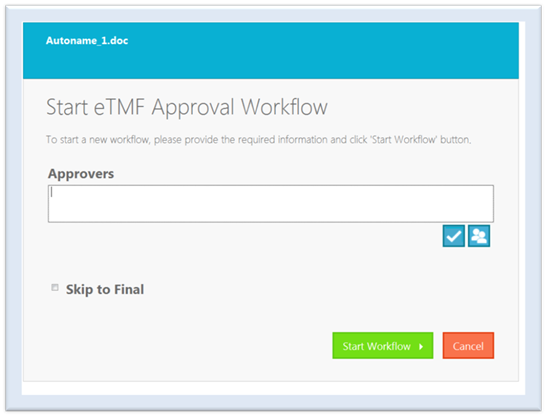
The approval process initiates a workflow and updates the Workflow Status to “eTMF Approval Workflow In Progress”. The Workflow Overview screen contains the Workflow Status Details, User Actions, Workflow Tasks and a link to the technical details for the currently “in progress” approval workflow.