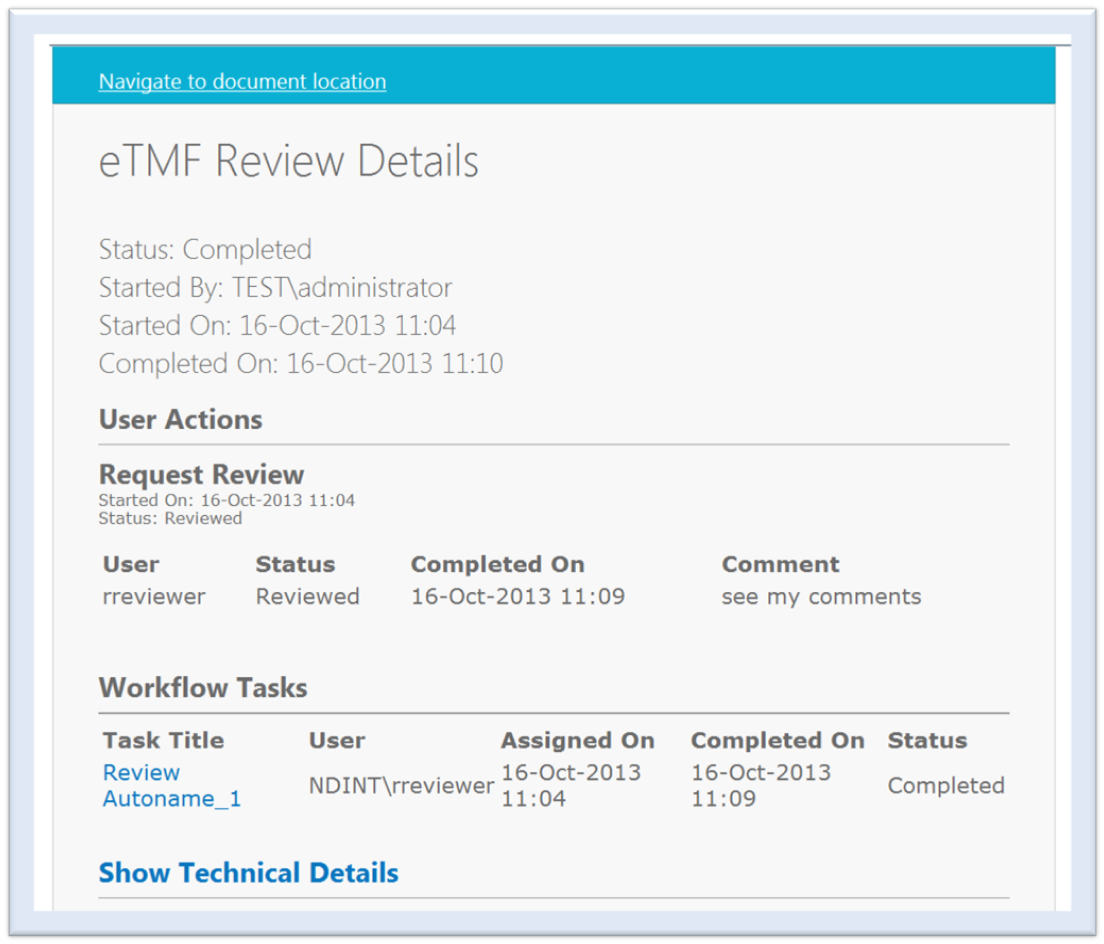Workflow Overview
After all tasks are completed, the Workflow Overview is updated as follows:
- The Workflow History for the Review workflow is updated to display the date and time it completed.
- The Status under Review Details is set to Completed.
- The “Completed On” date is set to the date and time it completed.
- The status of each User Action Phase is updated to show the overall Status of that phase.
- Each User Action contains the User-ID, Status of the task, date and time it completed and the comments entered by the user.
- Each Workflow Task contains the Task Title, User-ID of the assigned user, date and time it was assigned, the date and time it was completed and the task status.