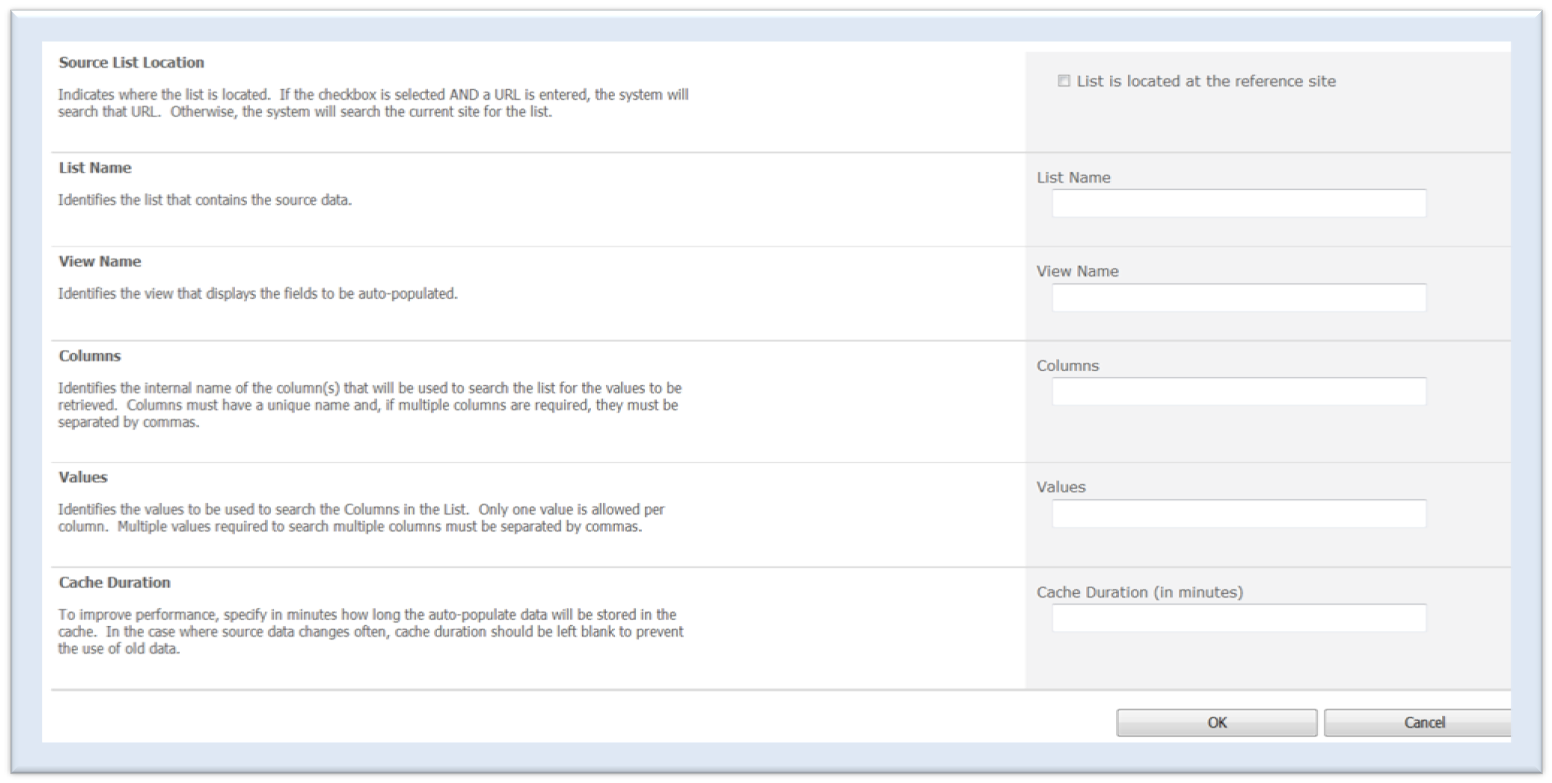Auto Populate Feature
Document templates can be automatically populated with protocol and site information. The result is that when you add a new document based on a template, many of the fields in the document will automatically fill in.
This Auto Populate feature is configured at the library level during implementation and activated during site activation. However, Auto Populate can be modified to pull data from any Clinical Trials Sites list and to include or exclude any data from those lists. The values for auto population are configured through NextDocs Feature Management.
From NextDocs Feature Management for file library, select Auto Populate.
Source List Location indicates where the list is located.
The system will search the root of the current site unless the checkbox for a reference site is checked and a URL is provided in the displayed textbox.
List Name is the list from which data is pulled.
View Name is the name of the view that displays the fields that will be auto populated.
Columns is the internal name of the columns in the list used to determine which item to reference.
More than one column can be included with the entries separated by commas.
Values is the value that of each column that is used to search the Columns in the list.
Only one value is allowed per column.
If multiple Columns are to be searched, the corresponding values must be separated by commas.
Cache Duration should be specified, for performance, to indicate how long the auto-populate data will be stored in the cache unless the source data changes often.