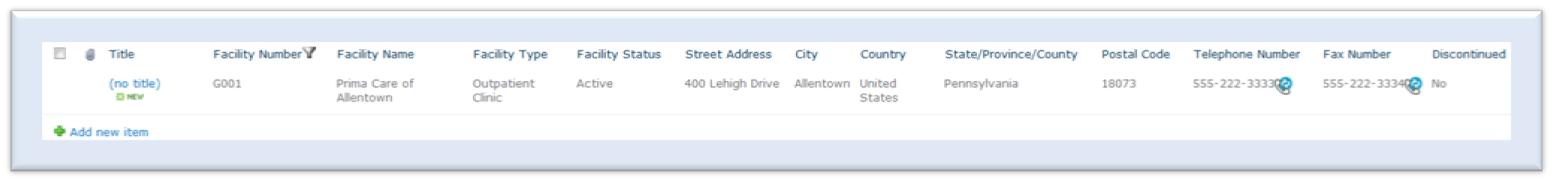Facilities
The Facilities list provides a lookup list of available facilities to be presented for selection when a new facility is to be added to a clinical trial site. When the user adds a facility to a clinical trial, the facility locations associated with that facility will be available to be added to the trial. Only those facility locations associated with the facility will be displayed on the trial site for addition when the facility is added.
To add a Facility, the administrator would:
- Select View All Site Content from the Site Actions menu on the hub site.
- Scroll down and select the Facilities.
- Click on the Add new item link.
- Enter a value in the Facility Number textbox that will identify the Facility.
- Enter a name in the Facility Name textbox.
- Select a Facility Type from the menu (lookup to Facility Type list).
- Select Active from the Facility Status menu
- Enter the demographics for the facility. The required demographics would include:
- Street Address,
- City,
- Country (select from the menu),
- State/Province/Country (select from the menu),
- Postal Code,
- Telephone Number, and
- Fax Number.
- Click on the Save button.Tip: Notice that when a menu is accessed to display available selections, the system is doing a lookup to another list to provide a filtered lookup.