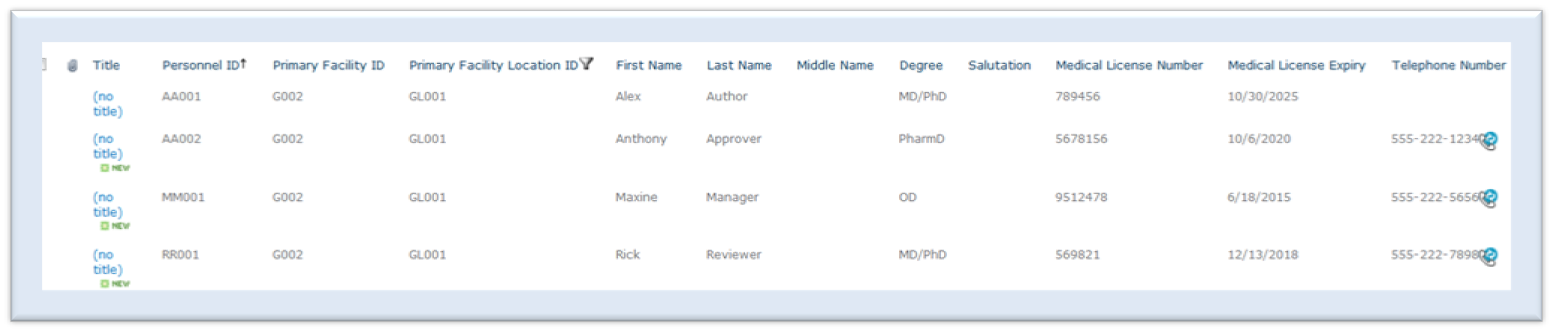Facility Personnel
The Facility Personnel list provides a lookup list of available personnel to be presented for selection when personnel are added to a clinical trial site. Assigning facility personnel to a facility and facility location makes them available when that facility location is added to the trial.
To add an entry to Facility Personnel, the administrator would:
- Select View All Site Content from the Site Actions menu on the hub site.
- Select “Facility Personnel”.
- Click on the Add new item link.
- Enter a value in the Personnel ID textbox that will identify the person.
- Select a Primary Facility ID from the menu (lookup to the Facilities list).
- Select a Primary Facility Location ID from the menu (lookup to the Facility Location list).
- Enter the First and Last Name of the user in the corresponding textboxes.
- Fill in the user’s personal information.
Notice that much of this information comes from other reference lists. The available Specialties are a look up to the Medical Specialties list, the available Therapeutic Areas of Interest are a look up to the Therapeutic Areas list, etc.
- To assign the facility personnel being added to an existing trial, select a Trial from the Trial Workspace List section by clicking on the corresponding checkbox.
- Click on the Save button.