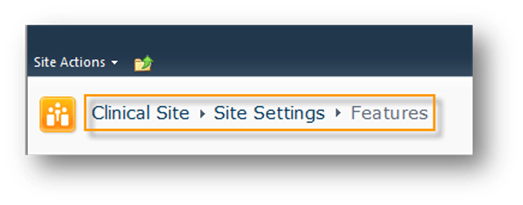Breadcrumb Menu
As you navigate the system, you will notice that a series of links appear at the top of the screen. These links form a path that indicates the route you took to get to your current location. Looking at the Breadcrumb Trail example, you see that:
The first entry on the Breadcrumb Trail is the location you navigated from. In this case, it’s the Clinical Site which is a subsite of nextcure biosciences. The current location is the Features screen which was accessed from Site Settings. Since each of these entries is a link, you can use them to navigate back to any of the locations that you passed through on my way to the Features page.