Alternative Expand Configurations
Alternative expand configurations allow different settings of the Expand action template depending on the content of the displayed record.
This feature of Expand action template is commonly referred to as "filter masks".
In UPDATE_DEFAULT alternative expand configurations are used as follows:
- for Activity records (MA) depending on the Activity Type
- for distinguishing between newly created (
B7New) and existing (B7) Stock Control records (B7Newdoes not contain the Quantity factor field because otherwise it would not be updated according to the selected St.V.Type).
To define alternate expand configuration, at least two Expand configurations for an info area must exist (e.g. MATel and MALetter).
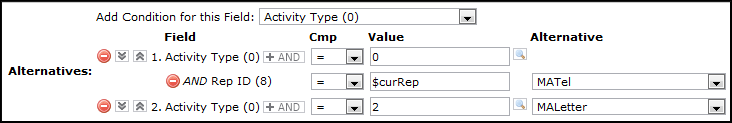
- Select a field from the Add Condition for this Field drop-down list.
- Click
 to define the conditions to
be met and assign the alternative Expand configuration.
to define the conditions to
be met and assign the alternative Expand configuration.Use the variables
$curRep,$curDayand$curTenantas comparison values for rep, date and tenant fields.Use the
 button to combine multiple
criteria.
button to combine multiple
criteria.
The conditions are checked in the order they are defined.
- Use the
 and
and  buttons to change their order.
buttons to change their order.
The following operators are available (Cmp drop-down list):
|
=,>=,<=,<,>,<> |
These operators support neither wildcards nor regular expressions (thus a condition company name = u* will not return all companies starting with u but only companies where the name literally is u*). If you need to use wildcards, you have to use LIKE with regular expressions. |
|
LIKE |
LIKE supports only regular expressions (attention: case-sensitive syntax). E.g. to find all companies starting with an uppercase U, you have to specify
the regular expression LIKE For the valid regular expression syntax. For further details, see http://msdn.microsoft.com/en-us/library/ae5bf541(v=vs.100).aspx. |