SerialEntry Action Parameters
Supported serial entry action parameters.
The SerialEntry action supports the following input arguments:
name
Defines the name or type of the quick add configuration.
Syntax:
For generic quick add configurations enter
<name>(<copyInfoAreaId>=><childInfoAreaID>).
For special quick add implementations as defined in the OTC vertical specify the type by
entering <name>.
If name does not contain an expression in parentheses, the definition
is interpreted as a quick add type. The following quick add types are
supported:
|
Default (used for generic quick add configurations) |
POS |
StockControl |
|---|---|---|
|
Offer |
ProductDiscussion |
|
|
Order |
Sample |
Examples:
BTB:
A quick add configuration named Offer of type Default, that creates offer items (AP) linked to items in the item master (AR):
name = Offer(AR=>AP)
OTC:
Special quick add implementations:
name = Offer
name = Sample
uid
The quick add page's parent record. Example - the offer for which items are created.
listFieldGroupName
The name of the field group whose List control is used for the item list.

If undefined, the default is used. For further details, see Naming Conventions.
filterType
Defines the initially selected filter of the options form.

The following filters are supported depending on the quick add configuration's type:
|
filterType |
Description |
Supported for types |
|---|---|---|
|
(undefined) |
no filter is applied |
all |
|
|
The grid displays all currently existing child records (example - order items), i.e. all items for which a quantity has been entered. Note: Items without Item No. are not listed in this
view.
|
Default, Offer, Order, POS, Product Discussion, Sample |
|
|
The grid displays items linked to the last n parent records. n is defined by recentFilterOptions. |
Default, POS |
|
|
Items from the last n orders. n is defined by |
Order |
|
|
Items defined as samples (info area MK). |
Sample |
|
|
Items from a special offer (info area AT). |
Order, POS, Sample |
|
|
Items linked to a valid listing record (LS). |
Order, POS |
|
|
Items belonging to the same sales organization (via VA and VB) as the parent record. |
Order |
For information on the business logic involved. For further details, see Web Business Logic User Guide.
filterType overrides the initial value specified in the
SerialEntry.<Name>Filter Web Configuration parameter. For
further details, see SerialEntry.<Name>Filter.
headerGroupName
Defines the header group for the quick add page displaying information from the parent record specified by uid.
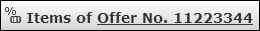
If undefined, the default is used. For further details, see Naming Conventions.
optionsFormName
The name of the form containing the filter options for the quick add page, example -
SerialEntry.Default.Options.

If undefined, the default is used. For further details, see Naming Conventions.
copySourceFields
A comma-separated list of fields (<field name or number>) to be
copied from the source record (example - from AR) to the target (child) record (example
- to AP).
Example: defaultFields =
ItemNo,ItemName,Department,ProdGrp,Product.
copyTargetFields
The target fields for the fields specified in copySourceFields.
searchFieldGroupName
The name of the field group whose Search control is used for item search. The info area to be search is always the copy info area, example - AR.
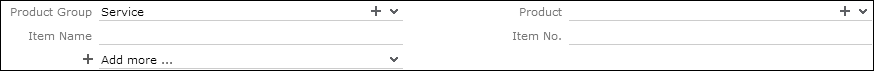
If undefined, the default is used. For further details, see Naming Conventions.
totalsFormName
The name of the form containing the overview of currently added items (Shopping Cart),
example - SerialEntry.Offer.Totals.
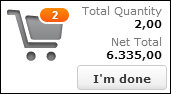
If undefined, the default is used. For further details, see Naming Conventions .
showOptions
If set to false, the options form is hidden.
Default: true.
autoSearch
If set to true, the search is immediately executed when the user opens
the quick add page.
Auto-search does not happen when the user updates a filter in the search mask. If you
want auto-search to be activated when a filter is updated in the search mask, you have
to set autoApplyFilter to
true.
Default: True
fixedFilter
Specifies a fixed filter which is applied to the search and cannot be changed by the user.
The filter is AND-combined with the selected filter option (Overview, Last Entries etc.).
recentFilterOptions
Defines which items are listed when Last Entries is selected.
Syntax:
ParentInfoAreaId,DateField,HistoryLength
ParentInfoAreaId is the parent of the serial entries parent info area,
example - FI for Offers.
If ParentInfoAreaId is set to "", FI is used as default.
If ParentInfoAreaId is set to "-", no parent link is used.
If DateField is set to "", a field named "Date" is used as default. If
no Date field exists, the first date field of the info area is
used.
Example:
recentFilterOptions = FI,OfferDate,3
The Last Entries filter displays all offer items from the three most recent offers linked to the same company as the current offer. The most recent offers are determined using the Offer Date field.
showMiniDetails
If set to false, no MiniDetails can be displayed in the item list.
Default: true.
ignoredFieldsOnDuplicate
A comma-separated list of fields (<field name or number>) to be
ignored when a row is duplicated. For further details, see DuplicateRow.
Syntax:
[ "<field name or number>", "<field name or number>", ... ]
Example:
[ "Send", "Issued", ... ]
Example in UPDATE_DEFAULT (OTC): ignoredFieldsOnDuplicate =
["Quantity"] is defined in A_OrderPositions to allow for
duplicating rows of orders with several delivery dates (Order Delivery
Items info area (LP)).
ignoredLinksOnDuplicate
A list of links to be ignored when a row is duplicated. For further details, see DuplicateRow.
Syntax:
[{ "infoAreaId": "<infoAreaId>", "linkId": <linkId> }, {
"infoAreaId": "<infoAreaId>", "linkId": <linkId> }, ... ]
Example:
ignoredLinksOnDuplicate = [{ "infoAreaId": "LP", "linkId": 0 }, { "infoAreaId":
"SP", "linkId": 0 }]
Example in UPDATE_DEFAULT (OTC): ignoredLinksOnDuplicate = [{ "infoAreaId":
"LP", "linkId": 0 }] is defined in A_OrderPositions to
allow for duplicating rows of orders with several delivery dates (Order
Delivery Items info area (LP)).
searchDefaultFieldValues
Default field values for the item search. It can be changed by the user. Use the same syntax as described for the Search action template. For further details, see fixedFieldValues.
The info area to be searched (example - AR) must be explicitly specified in
searchInfoAreaId, otherwise
searchDefaultFieldValues is ignored.
searchFixedFieldValues
Fixed field values for the item search. It can not be changed by the user. Use the same syntax as described for the Search action template. For further details, see fixedFieldValues.
The info area to be searched (example - AR) must be explicitly specified in
searchInfoAreaId, otherwise
searchDefaultFieldValues is ignored.
searchInfoAreaId
The info area of the item search (example - AR).
You must specify searchInfoAreaId if you want to define default/fixed
search values in searchDefaultFieldValues /
searchFixedFieldValues.
sourceCopyFieldGroupName
The name of the field group used to define a dynamic filter for the item search. The filter values are defined as functions in the List control. For further details, Dynamic Filters.
The record from which the values are read is defined by uid.
disableFilter
Add this argument and set it to true to disable the filter selection
and definition functionality for the item search.
showRelatedView
Add this argument and set it to false to hide the Related Data
area.