HierarchicalSerialEntry Action Parameters
Supported HierarchicalSerialEntry Action Parameters.
The HierarchicalSerialEntry action template supports the same input
arguments as SerialEntry. For further details, see SerialEntry Action Parameters. In addition,
you need to at least specify the root record for the item structure to be read.
Example
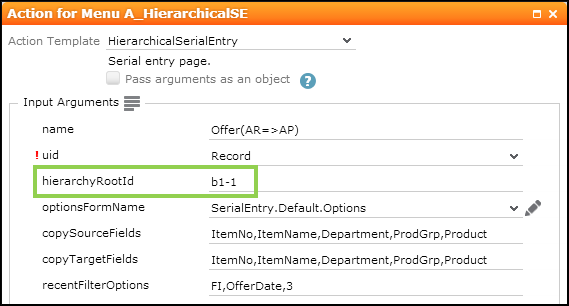
HierarchicalSerialEntry supports the following additional input arguments:
hierarchyRootId
The root record of the hierarchy. Specify the Item No. (AR:0) of the root item of the product hierarchy you want to display.
Alternatively you can specify a generic root record. For further details, see hierarchyRootUid.
hierarchyInfoAreaId
The info area of the hierarchy. Currently only AR is supported.
You must specify hierarchyInfoAreaId if you use
hierarchyRootId.
hierarchyRootUid
You can specify the uid of the root of the hierarchy instead of
hierarchyRootId plus hierarchInfoAreaId:
Record or Linked.
Use hierarchyRootUid to implement one
HierarchicalSerialEntry for multiple item structures e.g. in a
process.
hierarchyNodeFilter
Allows you to filter the tree view. The filter must be defined for the same info area as
determined by hierarchyInfoAreaId or
hierarchyRootUid.
Example
Filtering the item tree and list for the above example using the Item Structure flag (AR:52). Precondition: The Item Structure flag is set for all AR records that are parent nodes and disabled for AR records representing actual items.
The tree displays only parent nodes, the list displays the actual items for the currently selected node.
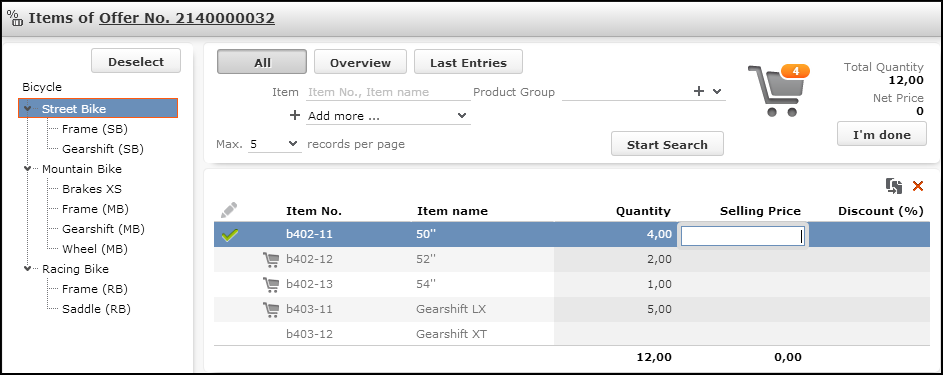
hierarchyNodeSortFields
llows you to specify the sort order for the item master tree. By default, the items in the tree are sorted by serial number (AR-SerNo).
Specify one or more fields (<field name or number>) from AR.
Separate multiple fields by comma. Prefix a field with "-" (or "+") to define
descending/ascending sorting.
Default: ascending.
Example:
hierarchyNodeSortFields = ItemName,-ItemNo
If a field specified here does not exist in the data model, an error message is written to the client log.
hierarchyRelationFilter
Allows you to filter the tree view by criteria defined on IS.
hierarchyIndex
You can define up to 10 different item structures via Z5 variables
(CORE::INDIRECT-IS-LINK-TREE-0 to 9). Use the
hierarchyIndex parameter to specify which item structure should be
read and displayed. If more than one structure is found and
hierarchyIndex is undefined, a message is displayed and the item
structure with index 0 is used.