Rep Filter
Learn about Rep Filter attribute.
Use this field attribute to implement a fixed filter for a specific rep field. The filter is applied in the rep picker (all views) and when using auto-completion.
You can specify the filter with or without prefix:
Rep Filter = myEmployees
Rep Filter = ID.myEmployees
Only filters defined for the Rep info area (ID) are taken into account. Filters defined for other info areas are ignored. However you can define a filter with conditions on a linked info area, e.g. GZ. For further details, see Defining Filters.
The filter is applied to ID records of all types (rep, group, resources). Add a condition on the Type field (ID:68), to determine which types are taken into account. Example: To see all available groups and filter only employees by Country:
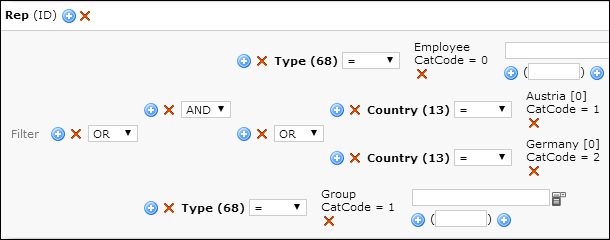
You can use the Rep Filter attribute for rep and participant fields on Details, List and Search controls.
The filter name (without prefix) is displayed in the rep picker's title bar. The Favorites node in the rep picker is hidden.
For participant fields (e.g. Participant ID in MA) the record's main rep is listed as well, regardless of whether this rep meets the filter conditions or not.
For Participant ID fields you can control the addition of the
organizational group's Rep to the filter using the extended option
useWildcardForOrgGroup. For further details, see Extended Options.